We had a few customers in this week with an iMessage or text message that seemed to come from Apple. The text message asked them to visit a link and update their Apple ID.
Some of the text messages had links that were shortened to bit.ly links but some had addresses that sounded vaguely familiar, like icloudnotification.com or idapplehelp.com
Do not visit any of these sites. They are scammers.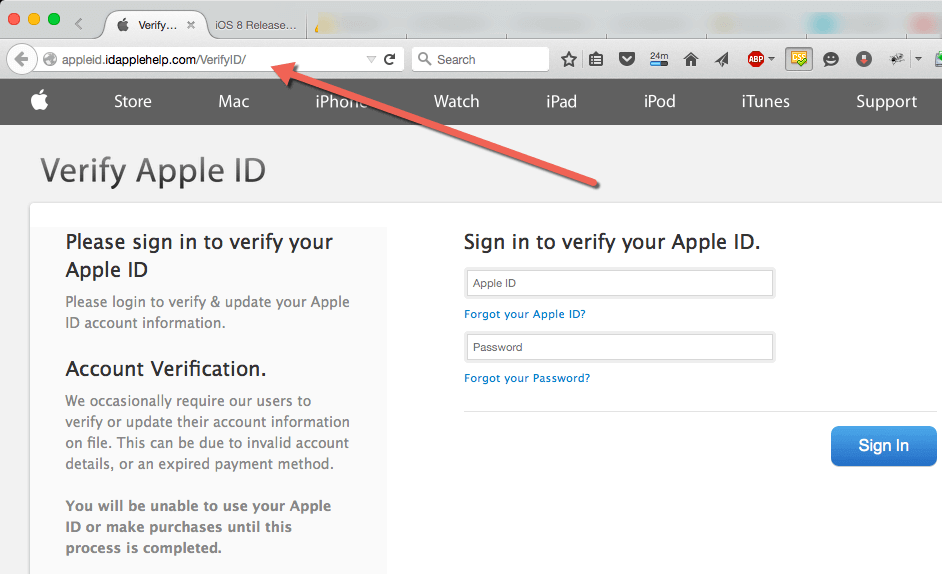
It looks like an Apple website
The scammers have created websites that look similar to Apple sites, and ask you for your Apple ID username and password. If you use Apple devices, your Apple ID is so important. It is the lock that protects your online library of photos, credit card information for iTunes, and your location information! So if you have ever received a message like this, and entered your details onto a page, stop now and contact Apple immediately. You can call them on 0800 048 0408. Explain to them what has happened and they will be able to help.
Apple will never send you a message like this, either by iMessage or text message. If you do receive a text message that seems to come from Apple, and you are not sure about it, visit your local Apple store, your local SimplyFixIt or a reputable local computer shop. They should be able to confirm whether the text message is legitimate or not. But the general rule is that companies like Apple do not text people and they definitely do not use bit.ly links.
Apple has a page on their website about how to report a iMessage as Junk. It is available at https://support.apple.com/en-gb/HT202747. If the message colour is green, i.e. it is actually a text message, rather than a blue iMessage, you will not be able to report it as Junk to Apple. But if the message is green, then you should be 100% positive that it did not come from Apple.
Example Text message
Please login to verify & update your Apple ID http://bit.ly/1myk8sa You will be unable to use your Apple ID or make purchases until this process is completed