How to Disable Wi-Fi Assist and Avoid Overages on Your iPad
The Wi-Fi Assist feature in iOS could land you a surprise bill on your 4G iPad or iPhone, with data overage charges you weren't aware you were racking up. You should disable it just in case.
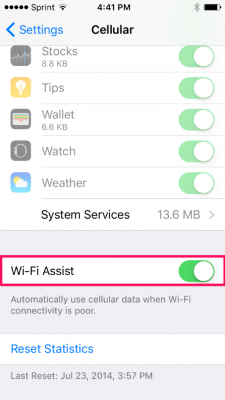
Wi-Fi Assist is meant to give you a more consistent internet experience. If your connection drops out, Wi-Fi Assist tells your iPhone or iPad to use the cellular network as a backup. On the surface, this sounds helpful, but it also means that if your Wi-Fi connection weakens, you could go over your cellular data allotment. Sometimes it looks like you have a strong Wi-Fi connection, but don't really and your iPhone or iPad could be using cellular data. Here's how to turn this feature off.
1. Open the Settings app.
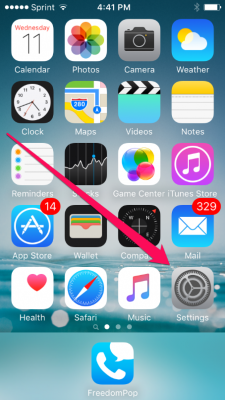
2. Tap Cellular.
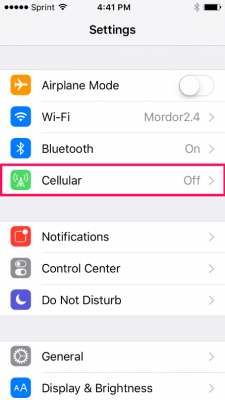
3. Scroll down to the bottom and toggle Wi-Fi Assist off.
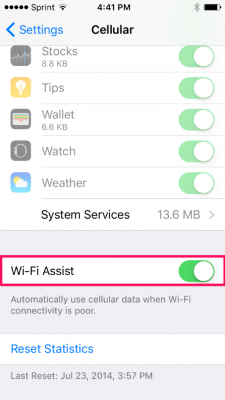
Now iOS will no longer automatically switch to using your cellular connection when the Wi-Fi has connection problems. Don't worry, you can toggle it back on if and when you need it later.
Apple Laptop Guide
- Essential Apps for Your New MacBook
- Which MacBook Should You Buy?
- Best MacBook Decals and Skins
- The Best Apple Laptops
- See How Apple Compares to Other Laptop Brands
- Apple Tech Support Rating and Report Card
- What's in Apple's Warranty
Stay in the know with Laptop Mag
Get our in-depth reviews, helpful tips, great deals, and the biggest news stories delivered to your inbox.
