25 Best Tools for Mobile Content Creation

Creating mobile-friendly content is no longer an option — it’s a requirement to stay competitive in the modern world.
Mobile has taken over everything, including how we consume content and how we produce it.
Where in the past it would be a tremendous hassle to create content from our primitive smartphones, today using mobile devices for content production isn’t so bad.
We now have access to better tools that work across devices.
These tools allow us to collaborate with other members of our team from anywhere in the world to be able to get more done in less time.
As VP of Marketing for TrustedChoice.com and Managing Editor of Agency Nation, I know how important that is.
That’s why I want to share my favorite of those tools among a long and growing list of available options.
Click the tool name to learn more about each one.
The 25 Best Tools for Mobile Content Production
1. Evernote
Evernote.com is one of the most versatile tools for content marketers. You can access Evernote from your computer, tablet, or phone, and everything syncs up automatically.
You can use Evernote to keep track of content ideas, organize research for blog posts, and even write content.
2. Google Docs
Google Docs has been a game-changer for many digital marketing teams. You can create, share, and collaborate on spreadsheets for planning content or text documents for writing content, and you’ve got a ton of options for keeping everyone organized.
3. Word2CleanHTML
If you prefer to create content outside of your CMS in Word or Google Docs, you’ve probably noticed that copying that content into your CMS for publishing often creates formatting errors. Word2CleanHTML.com eliminates that problem.
You simply copy the text from whatever document your content is written in and paste it into this tool. It then generates clean HTML that you can copy and paste into your CMS editor.
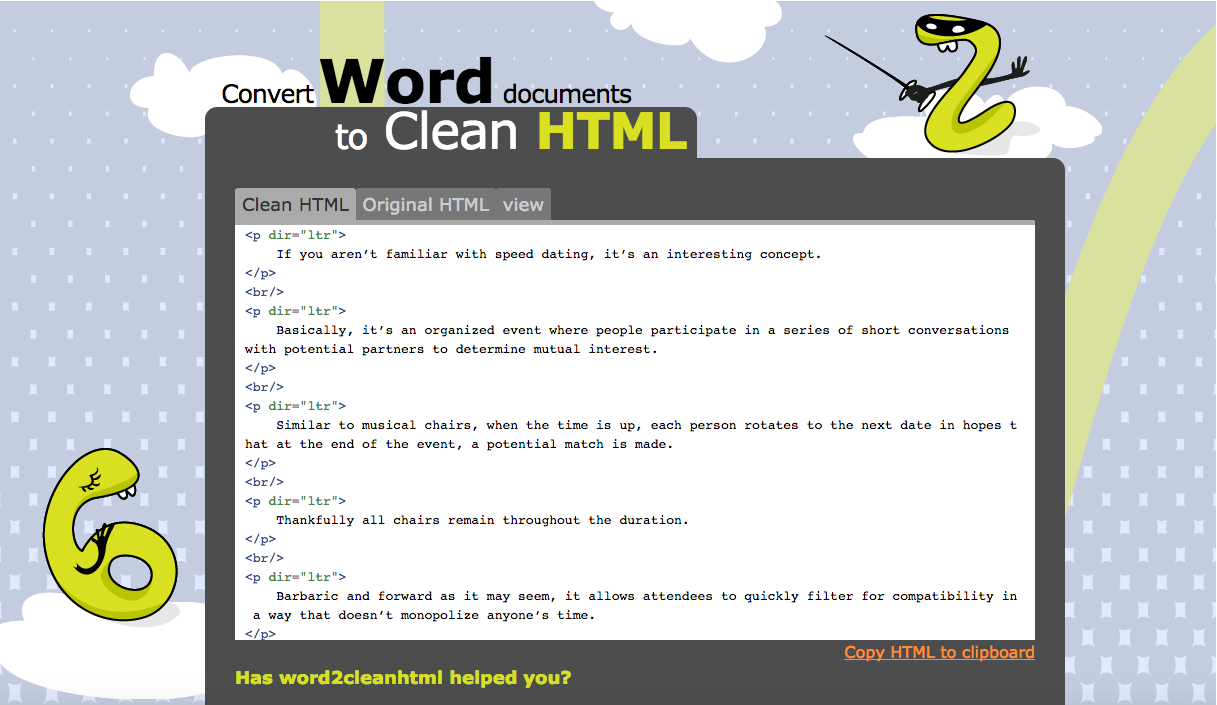
4. Hemingway App
Looking for a tool that offers more than a simple spell-checker to help you improve your content?
The Hemingway App, named after the renowned writer Ernest Hemingway, is a free web app that helps you improve the readability of your content. All you have to do is paste your content into the app and it will highlight sections that need attention.
The tool provides guidance for improving your writing and gives you a readability score, as well.
5. Headline Analyzer
The only way to keep prospects from scrolling past your content is by grabbing their attention. You do this with a high-quality image and the perfect headline. Headline Analyzer helps you accomplish the latter.
The majority of mobile users won’t read much further than the headline, so getting it right is crucial. This free tool provides an in-depth analysis to help you write headlines that get more clicks and shares.
6. Canva
Before Canva.com existed, creating share-worthy images for your content required you to have some basic Photoshop skills. That’s no longer the case.
This free tool makes it easy to create high-quality images in seconds without any technical skills required (view an example here). They provide templates for different types of posts to ensure that your images look great across all devices.

7. Meme Generator
Memes get a lot of love on social media and creating them is super easy. There are several free tools available, but Meme Generator is the most popular.
If you don’t have anything clever to say, you can browse through other memes that were created on their website that are performing well online to get inspiration.
8. Visually
Infographics are awesome for telling a story, or explaining a topic, visually. They especially look great on mobile devices.
Visual.ly is a marketplace that allows you to create a design project and quickly connect with an expert to complete that project for you.
9. Embedded Tweets
This tool from Twitter allows you to embed a live tweet into your content. Your readers can more easily favorite, re-tweet, or even follow your brand by interacting with the tweet directly on the page.
10. ThingLink
ThingLink.com allows you to make your images more interactive by tagging links relevant links in the image. After editing the image in ThingLink, you can easily share them on social media or embed them in blog posts to increase engagement.
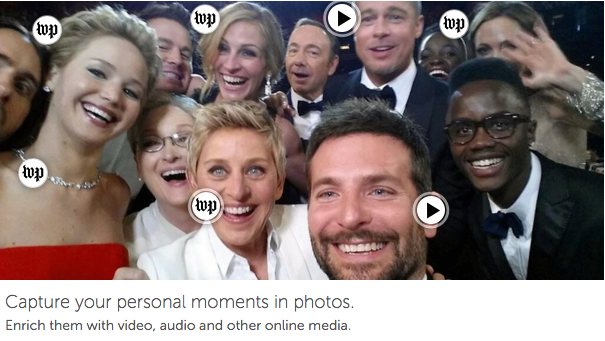
11. Trello
Trello.com is a simple and powerful tool for managing your content marketing. You can organize content ideas, create an editorial calendar, and even track the performance of your posts.
What’s great about this tool is that you can use it from any device and it syncs automatically. Trello integrated with Slack recently, as well.
12. Skitch
Skitch is a free app that you can use in Evernote to make edits and add visual aids to images. This is a great tool for editing screenshots, where you might want to blur sensitive information or add visual cues — without having to use Photoshop.
You can quickly edit images from any device with Skitch.
13. Google Fonts
You might be surprised to find out that Google has over 600 free fonts available for download.
While you definitely don’t want to get too crazy with the fonts you use, Google does have some nice options if you’re looking to switch things up a bit in your content — or if you’re looking for a signature font for all of your content that other brands have overlooked.
14. Haiku Deck
HaikuDeck.com is an alternative to Slideshare and PowerPoint that allows you to create beautiful, but simple, presentations in a short amount of time. You can use the web app on a desktop or tablet.
15. PlaceIt
PlaceIt.net is another useful tool that makes up for your lack of Photoshop skills.
It allows you to place images of your website or product in relevant photo environments to make them more powerful to viewers. The software automatically edits your image to match the photo that you drop it in, so you don’t have to worry about having the technical skills.
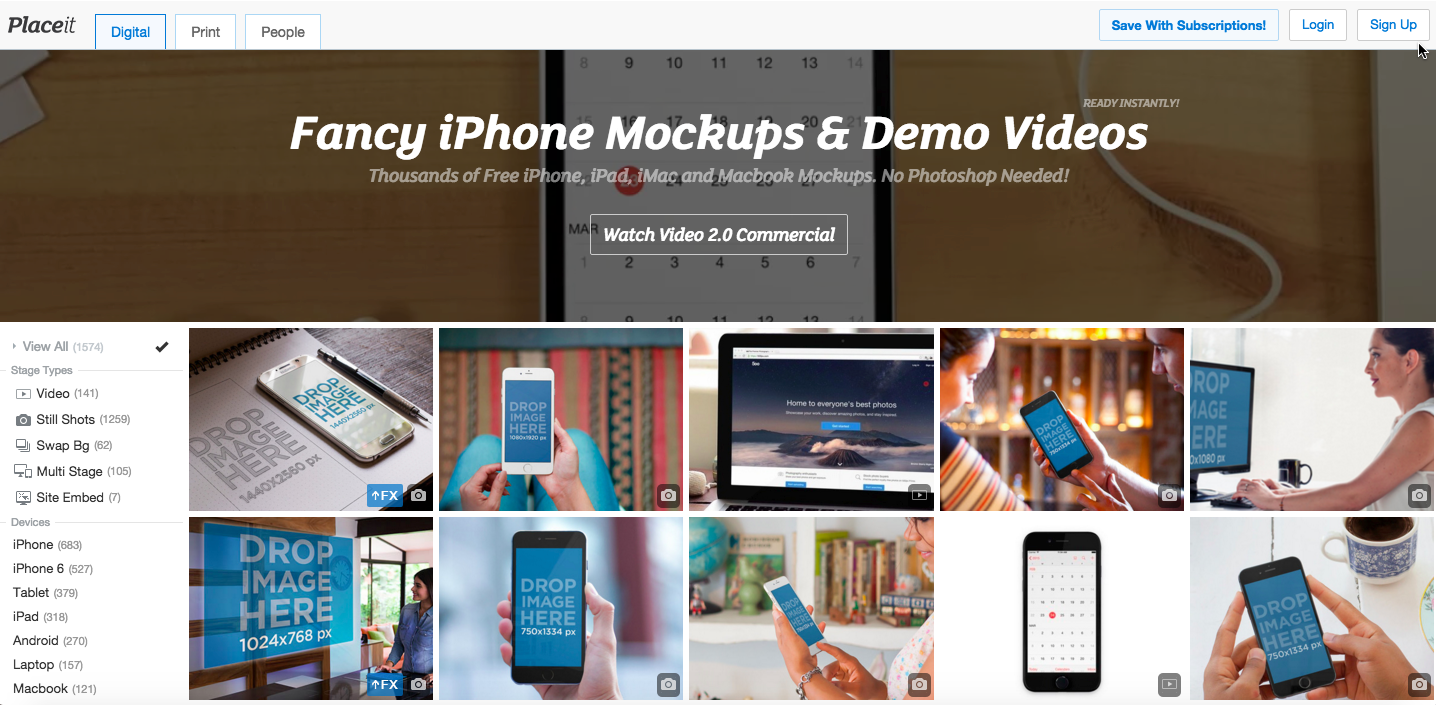
16. Timeline JS
This tool makes it easy for you to create embeddable, responsive, visual and interactive timelines that include photos, videos, and tweets.
To get started, all you need to do is create a Google spreadsheet and Timeline JS provides a template for you to use.
17. GIMP
GIMP.org is a no frills, free alternative to Photoshop that’s much easier to use.
Do all of your digital retouching on a wide range of devices and speed up your workflow by getting up to speed on their beginner, intermediate and expert tutorials.
18. Wordle
Wordle.net lets you create word clouds that add a unique visual element to any piece of content.
You can create the word cloud by copying and pasting text or by adding a URL to a page for the tool to scan.
19. Polldaddy
You know what gets a lot of mobile engagement? Online quizzes.
Polldaddy.com is a valuable tool for creating quizzes and surveys that you can use to spark interaction from your readers and embed in various content formats.
20. PowToon
PowToon.com is the tool that content marketers use to create professional-quality animated videos and presentations. Their web interface makes it easy to create videos without any technical experience editing videos.
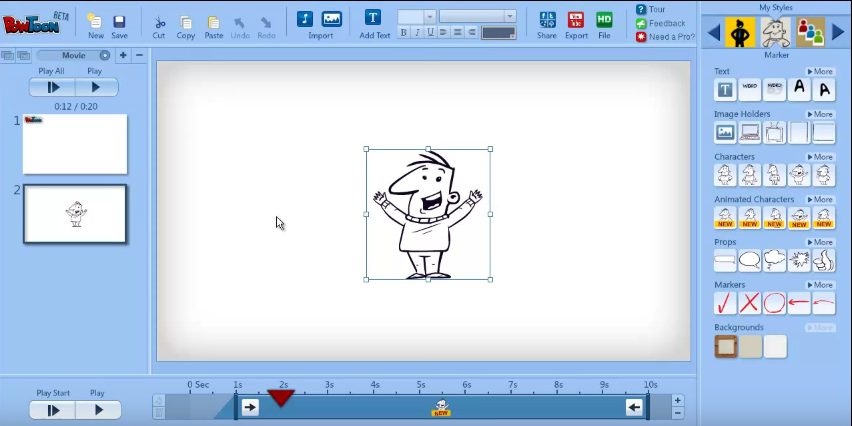
21. nTopic
nTopic.org is a very useful tool that can be used to help improve your content marketing effectiveness. It will give your content a relevancy score and provide keyword suggestions to help increase your ranking.
Install on WordPress or Chrome with additional tools for content optimization.
22. Cloud Clip
When creating content, there’s often a lot of cutting, copying, and pasting involved as you edit your draft. Cloud Clip stores your clipboard history so you can easily go back and find things that might’ve been lost.
It works between all your Macs, your iPhone, your iPad, and your iPod touch for added efficiency.
23. Storify
Storify.com makes it easy to curate tweets, YouTube videos, and Instagram posts about a particular event or breaking news. You can then embed the curated posts in your blog content.
Grab anything story-worthy on the web with the Storify bookmarklet or Chrome extension.
24. Infogr.am
Infogr.am makes it incredibly easy to transform spreadsheets of data into visually appealing infographics.
Just choose a template, and visualize your data, then publish and share via their one-click share buttons or easy embed codes.
25. Resize.it
Sometimes you just need to re-size an image without doing any major edits. Resize.it is the perfect tool for quickly changing the size of an image to look better on all devices.
You don’t even need to open a photo editor. All it takes is three or less easy steps.
The Rub
Creating mobile content (and mobile-friendly) content doesn’t have to be difficult.
Fit the tools listed above into your current content production process and watch a steady stream of mobile content flow from your business, and your device.
If you don’t see your favorite tool on the list, be sure to add it in the comments section below.












