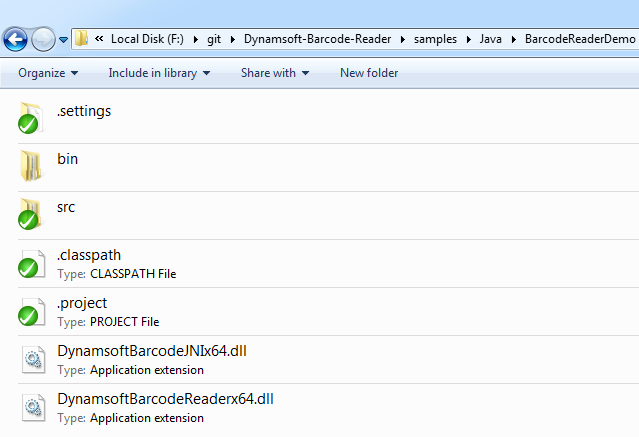The sample shows how to call native C/C++ methods of Dynamsoft Barcode Reader (DBR) SDK via JNI to create a Java Barcode Reader on Windows.
- configure directories of DBR header files and libraries in Visual Studio.
- build the JNI project.
- copy generated DLL and DBR DLL to Java Barcode Reader Project.
- import the Java project into Eclipse.
- specify an image file path as argument, and then run the Java project.
- Download and install ImageMagick-6.9.2-0-Q16-x86-dll.exe: http://www.imagemagick.org/download/binaries/ImageMagick-6.9.2-0-Q16-x86-dll.exe
- Download and install ZBar 0.1: http://sourceforge.net/projects/zbar/files/zbar/0.10/
- Import the JNI project to Visual Studio and add relevant include directories and library directories.
- Build the project with win32.
- Copy the generated zbarjni.dll to Java project.
- Run Benchmark.java to read barcodes with ZBar.