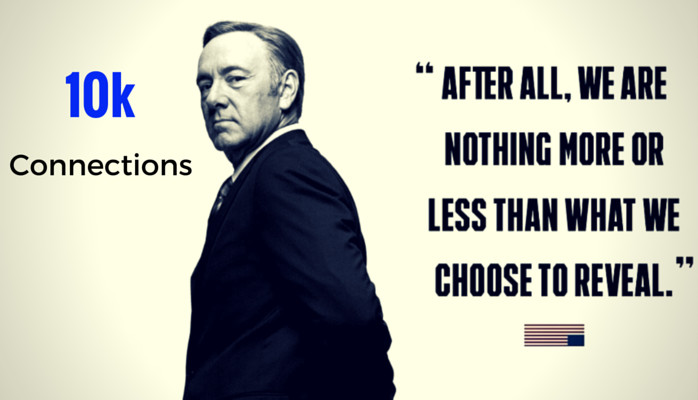
Case Study: Expanding LinkedIn Network From 1,000 to 10,000 Connections - Lessons & Secrets - Mastering Art of Professional Networking For Business
I joined LinkedIn somewhere around 2006 and during 2014 end, I observed that I had close to 1000 connections in my network. That made me realise that I wasn't able to exploit this platform properly and I started working on a strategy to compensate for the same.
I started by reading LinkedIn's history, which helped me understand the primary purpose of LinkedIn. Keeping various features and technical terms aside, the unique goal of LinkedIn is to replace the traditional rolodex that is commonly found in almost every office. LinkedIn aims to act as a digital rolodex that can provide users with an interactive platform to organise existing business contacts, leads, employees, mentors, vendors, and the like, all via a single platform.
Following a network expansion plan that required regular commitment along with some best practices, I was able to expand my first degree network to 10,000 professionals. During this period, I learned a lot about using LinkedIn, and by way of this post, I intend to share some lessons.
However, a lot has changed since past 12 months or so, mainly due to the improvements introduced in the LinkedIn Mobile App. Here is a case study combined with my lessons, secrets and best practices to get the maximum out of LinkedIn.
Case Study
P.S. All names and references are fictional, corresponding rights owned by respective brand-owners.
Imagine you intend to do business with a company named Whitehouse Inc., whose key representative and decision maker is Frank Underwood. Now, just like any other CEO, Frank is extremely busy, and at the same time, he is ruthless when it comes to business. Here's a glimpse of Frank:
Now as a common tendency, a majority of users will send him a cold email by using LinkedIn's InMail feature. What users fail to realise here is that there exists potentially 1000s of other users who are doing the same thing, again and again, which is really irritating for Frank. Frank hates receiving such cold messages. Here's his possible reaction after reading your InMail:
Now you definitely want to change your approach so as not to upset Frank and get his attention. After doing some basic research, you can find that among many employees working at Whitehouse Inc., Doug Stamper can be a good lead to introduce you to Frank. In addition, Doug is active on LinkedIn and is a part of your second-degree connections. So connecting with Doug won't require much of an effort and a simple introductory message will do the job.
Learning - 1
- Always try to learn about the company first before connecting with potential leads and key decision makers.
- Read about company's updates and find out most active employees on LinkedIn.
- Connecting with HR professionals of a company is always a good start as they are more open to expand their network.
Now you are connected with Doug and that brings Frank one degree closer to your network. Connecting with Doug also makes you aware about the fact that Whitehouse Inc's key employees include Zoe Barnes and Edward Meechum, so you decide to connect with Zoe and Edward first before connecting with Frank.
You try to search both the desired connections on LinkedIn, but you run into trouble as your search quote for LinkedIn is over. Now LinkedIn suggests you to buy a premium plan before searching more people. This was not part of your strategy and you feel disappointed as you are seeing this repeatedly:
Under present circumstances, this issue can be resolved by using LinkedIn's mobile app, as there doesn't exist such search limit within the app and you can conduct the searches freely. Great, so you connect with Edward but you encounter another problem. Unlike Edward, Zoe maintains a really close professional network and each connection request is scrutinised by her. So chances are high that she will reject a generic request.
Now you have worked your way around to open up Zoe's profile on LinkedIn app, but you don't want to send a generic connection request. Here's a way to customise the request within the app:
Zoe's profile on LinkedIn Mobile App
By tapping on three dots at top right corner, you can see the option to customise the invite:
Learning - 2
- Avoid generic invites and try to send custom invites.
- Use LinkedIn's mobile app to avoid search limit restriction, though this might not be available in near future.
Perfect, so now you are ready to send an introductory mail to Frank as you have successfully become the part of his trusted network, including Doug, Edward and Zoe.
Once you connect with Frank following a full proof plan, I'm sure you'd be successful. Here's how Frank will respond:
Rahul Dev is a Patent Attorney & International Business Lawyer practicing Technology, Intellectual Property & Corporate Laws. He is reachable at info (at) techcorplegal (dot) com & @rdpatentlawyer on Twitter
Flagship Speaking Engagements
Patent Forum (Munich, Germany) | News Channel | ASSOCHAM | FICCI | Brand Licensing India | BioEnergy International
Featured Publications
Economic Times | BioSpectrum | International Bar Association | LawAsia | SwissInfo | Global Legal Post | HT Live Mint | Outlook Money
Cover image source.






Boosting Business Valuation by Creating Strategic Patent and Innovation Portfolios | Software, SaaS, AI, ML, Emerging Tech, Web3.0, Blockchain & Data Science Expertise | PhD Research Scholar | Patent & Trademark Attorney
7yThanks Satyarth. I'm still trying to understand how LinkedIn's algorithm works with regards to posts. However, I have seen significant boost in terms of views and engagement for regular updates (4k+ view for most updates with double engagement as compared to past updates).
Chief eCommerce Officer, Redington Limited || ex- Google, Flipkart, Jio, Tata || LinkedIn Top Voice ‘19 || LinkedIn Power Profile ‘18 || 5 TEDx Talks || Study Board Member at 4 Universities || Views Personal
7yCongratulations on 10K. What's the % engagement level from these connections? (Views vs likes or views vs comments). Like I see that this post has been around for 10 months with 25 likes, is this number good?
Boosting Business Valuation by Creating Strategic Patent and Innovation Portfolios | Software, SaaS, AI, ML, Emerging Tech, Web3.0, Blockchain & Data Science Expertise | PhD Research Scholar | Patent & Trademark Attorney
7yVolker Janssen Hi Volker, thank you. I agree, achieving numbers shouldn't be the goal. In this case, it just happened. Quality of connections is foremost criteria to build a valuable professional network.
Student Employment Liaison Officer at Federation University Australia
7yHi Rahul, Thanks for this article. Your approach in attracting core leads by connecting with their peers is certainly smart and will definitely get you more attention than an unrelated cold email. But your purpose should not be to try and reach 10,000 LinkedIn connections. Amassing such a large number of connections is pretty pointless as you will never be able to keep rapport with each individual member of such a community. To stay relevant for your LinkedIn connections you're required to add value. Even at 500 connections, engaging meaningful, directly and regularly is already nearly impossible. Connections made on LinkedIn, based on mutual friends/peers, are valuable. But the best connections are still the ones you make face-to-face. Getting to know each other first and connecting on LinkedIn afterwards will reward you with a much smaller, very tight group of people who trust you as a professional. They will stay with you for the long haul. And I think that is what really counts.
► Venezuela's Crisis = Bargains For You │Adventure Travel│Real Estate│Commodity Exports│Recruiting│Outsourcing│Read On:
8ygreat very informative Rahul...thanks for takiing the time to write this...