Today we hit another milestone for Quix our flagship page builder for Joomla! 2 weeks and 185 commits later Quix reached its RC1 status and yes you can use Quix for your live joomla website.
We worked really hard to make this possible and things are shapping extreamly well. Last week we showed how Quix work with Gantry Framework and we will post frequiently with another framework test report.
Today we hit another milestone for Quix our flagship page builder for Joomla! 2 weeks and 185 commits later Quix reached its RC1 status and yes you can use Quix for your live joomla website.
We worked really hard to make this possible and things are shapping extreamly well. Last week we showed how Quix work with Gantry Framework and we will post frequiently with another framework test report.
5x Performance Improvements
In my previous post I told you that, our goal for next release is to improve performance at least 2x times. Fortunatly we were able to improve it 5x means Quix is more smooth then ever!
5 New Elements
RC1 comes with 5 new elements and now we have total 14 elements. 13 of theme are available in free version and 1 is pro element for now.
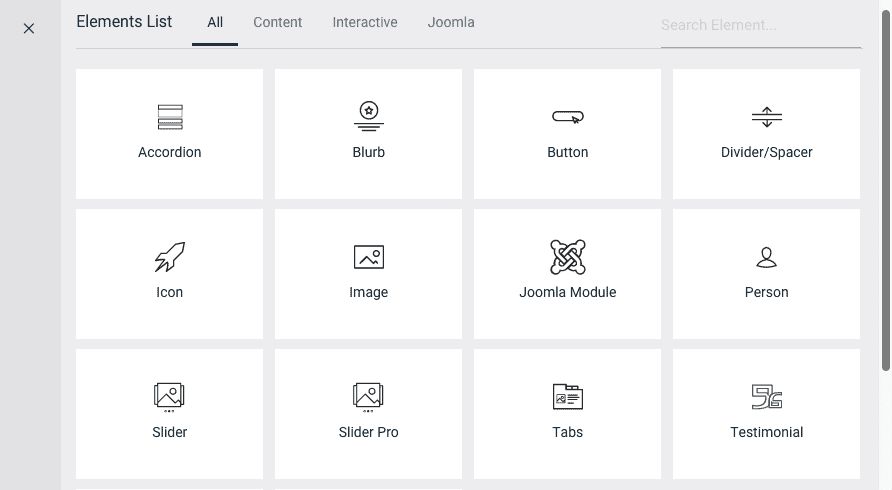
Developer Friendly
Now developers can override all core elements from there templates or extension as well as create new elements. It's just as easy as creating a folder inside your template/extension. I'll post an in-deptch developer guide about creating a element from scratch.
Quick Preview
Now you don't have to create a menu to see the output. Just save the Quix page and you will see a 'Preview' button immedietly. We didn't stop there, we took the preview functionality to a whole new level. Now when you do any changes and press save the new window refresh automatically,which saves you from clicking the reload button.
Pro vs Free
Quix now has 2 version available for download. Free version doesn't comes with full responsive and visibility control. It has 13 elements now. In coming release we are going to add more pro features and elements.
Bug fixes
We fixed all the bugs reported and improved all elements.
How to update?
Updating Quix is really easy. You will see a update notificaiton on your Joomla admin pannel and you can update Quix as regular Joomla extension. All you need to put your ThemeXpert username and Auth key found on your member dashboard.
Pro user: You need to uninstall free version of Quix and then install Quix Pro available on your download page.
The "Quicx" is now called "Quix", isn't that mouth waterring. Yes it is, but now you must forget what was history, now we must live in this moment. And the change of the name obliged us to change the article.

