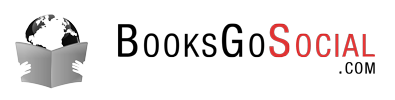If you are struggling to publish your children's ebook here are a couple of great tools to ease your way!
 KDP Kids' Book Creator is free and super easy to use! This software, downloadable from Amazon can be used to create beautiful illustrated ebooks for kids. KDP Kids' Book Creator automatically converts your book for Kindle.
KDP Kids' Book Creator is free and super easy to use! This software, downloadable from Amazon can be used to create beautiful illustrated ebooks for kids. KDP Kids' Book Creator automatically converts your book for Kindle.
KDP supports many formats including HTML, Mobi and ePub. Import your PDF file with layout done, create your ebook page by page, use different custom fonts, add illustrations and text popups to make it more interactive! Adapt your book to your target audiences using various filters. Don't worry about how your book is going to look like on different screens – you can easily adapt the layout per device. Have fun and reach a whole new reading audience! You can download the KDP free guide here.
The minnimum requrements to run TigerCreate are:
The process of developing an interactive children's book with TigerCreate is quick and easy. Besides TigerCreate you need to have the things you actually want to incorporate into the ebook (text, images, sounds etc.) and a program for editing pictures and simple sound editing tool.
Find out more about TigerCreate and download the software demo version from www.tigercreate.com onto your Mac.
iBooks Author is another Mac friendly app which allows you to create any kind of book. You start creating the ebook by choosing designed template from a variety of styles, then work your way through and add text, shapes, charts, tables and Multi-Touch widgets (great for textbooks), choose your custom fonts, write mathematical expressions, add video or audio elements.
iBooks Author lets you preview your book on iPad or Mac. You can go step-by-step before publishing and submitting it to iBooks for purchase or free download. Update your book later and iBooks will automatically let your readers know about the new version that is ready to download. You can also export your book in iBooks format to share on iTunes or to give to anyone with an iPad.
Find out more about KDP Kids' Book Creator
Find out more about TigerCreate
Find out more about iBooks Author