Getting creative with colour
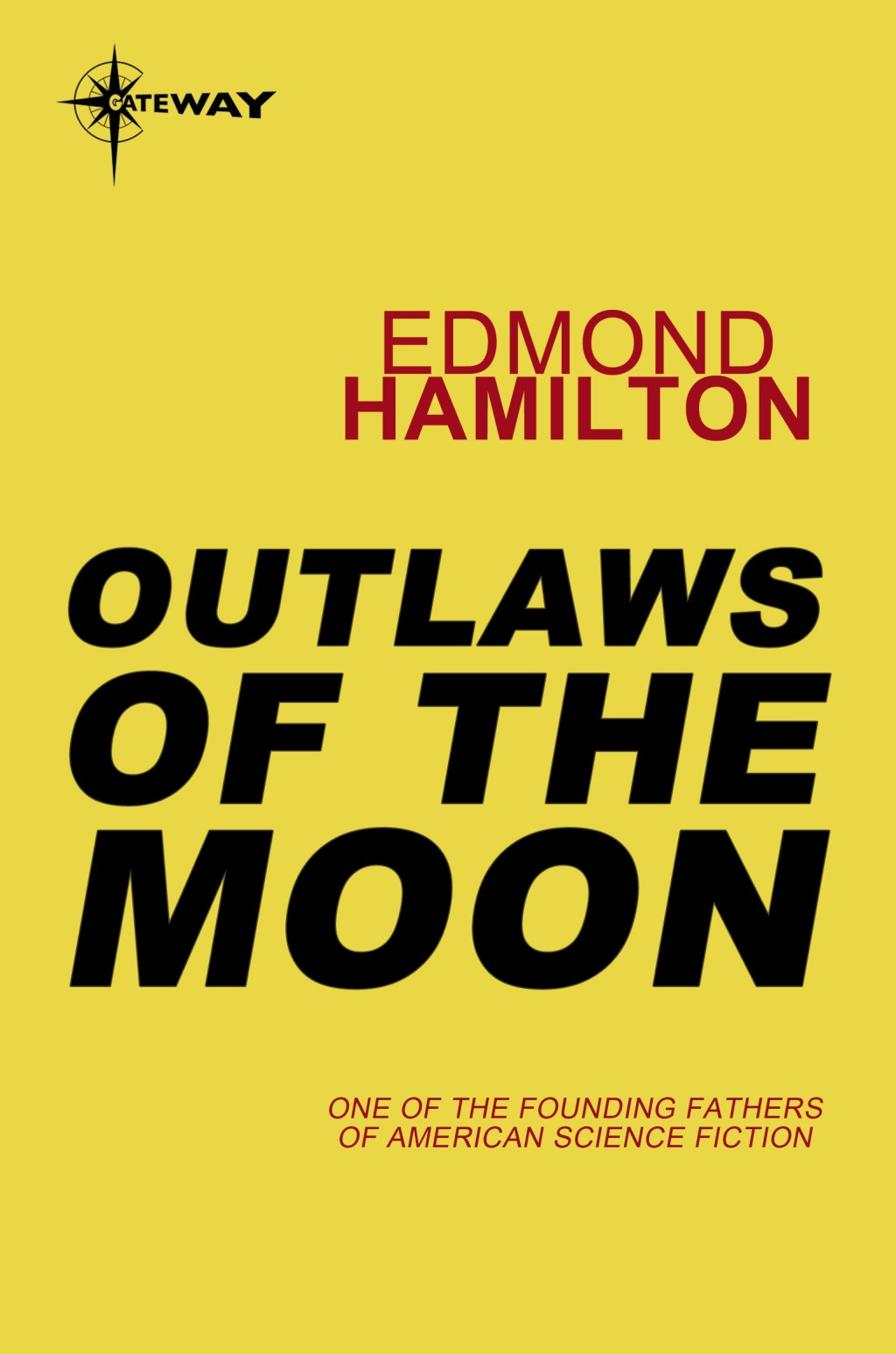
While in general we should aim to get colour balance ‘right,’ there are exceptions to the white balancing rules, and there are also many fun effects to try by deliberately mis-balancing the colour in your photo.
 This photo was taken with an underwater camera just after the photographer re-surfaced from a dive, so the white balance was totally wrong. The effect is quite striking though!
This photo was taken with an underwater camera just after the photographer re-surfaced from a dive, so the white balance was totally wrong. The effect is quite striking though!
Getting creative with colour balance isn’t hard. Sometimes you’ll find that a happy accident here and there goes a long way toward discovering an unusual-looking technique. Whether your accidents happen in-camera or during digital editing, it’s worth paying attention to how you achieve your final result—keep a notebook handy to write down how you made your magic happen.
 A blue sunset? It’ll be obvious to everybody who sees the photo that you’re guilty of digital trickery, but nobody can deny that it looks unusual, even reminiscent of a night shot.
A blue sunset? It’ll be obvious to everybody who sees the photo that you’re guilty of digital trickery, but nobody can deny that it looks unusual, even reminiscent of a night shot.
Don’t be afraid to experiment
Make a habit of experimenting with your photos as you’re editing them. In particular, with Lightroom’s non-destructive photo editing, you can’t do any harm: your original photos are a simple click of the Reset button away. If you’re using software that actually alters the pixels as you make changes, such as Photoshop Elements or Paint Shop Pro, make a copy of your original image before heading into unknown territory.
Muted, neutral, and vivid colours
Once you’ve got your white balance set properly, the next choice you have to make is how colourful you want your photographs to be. In Lightroom, three sliders control colour: saturation, vibrance, and clarity.
The saturation slider is fairly intuitive. Increase an image’s saturation to make the colours in your photo stronger, or reduce it to make your photos less colourful. All the colours in your photo are affected equally, so colours that are already saturated could become over-saturated. Over-saturation is not necessarily a problem if that’s the effect you’re going for, but it can look very unnatural, especially if there are people in your photos. Moving the saturation slider all the way to zero (strictly –100 in Lightroom) results in a black-and-white image.
The vibrance slider is similar to the saturation slider, but it only has an effect on colours that aren’t very saturated to begin with. Using the vibrance slider means that you can add a bit more colour to your photos without worrying about over-saturating the rest of your photo. You can also add a negative vibrance to a photo: this has the effect of desaturating the least intense colours even more, which can give some pretty cool effects in some photos. Experiment with varying combinations of high saturation and low vibrance and vice-versa for creative effect.
The last slider, clarity, determines local contrast in an image—increasing it adds contrast to the mid tones for a crisper, sharper look. Reducing this slider gives an effect not unlike using a soft-focus lens (you may have heard the expression ‘Vaseline on the lens,’ a technique used in the early years of Hollywood to make the starlets look less flawed).
The clarity slider has little impact on colour directly. Instead it affects local contrast and when increased makes an image sharper and more detailed. Reducing the clarity setting to a minus figure creates a glowing, soft-focus effect.
In The Ilex Introduction to Photography, Haje Jan Kamps guides you through the process of turning your everyday snapshots into great pictures that you can be proud of. It doesn’t matter if you shoot with a smartphone or a top-of-the-range dSLR, this book has everything in it that you need to know!
 The Ilex Introduction to Photography
The Ilex Introduction to Photography
Haje Jan Kamps
Buy it now!
RRP for print edition: £14.99






