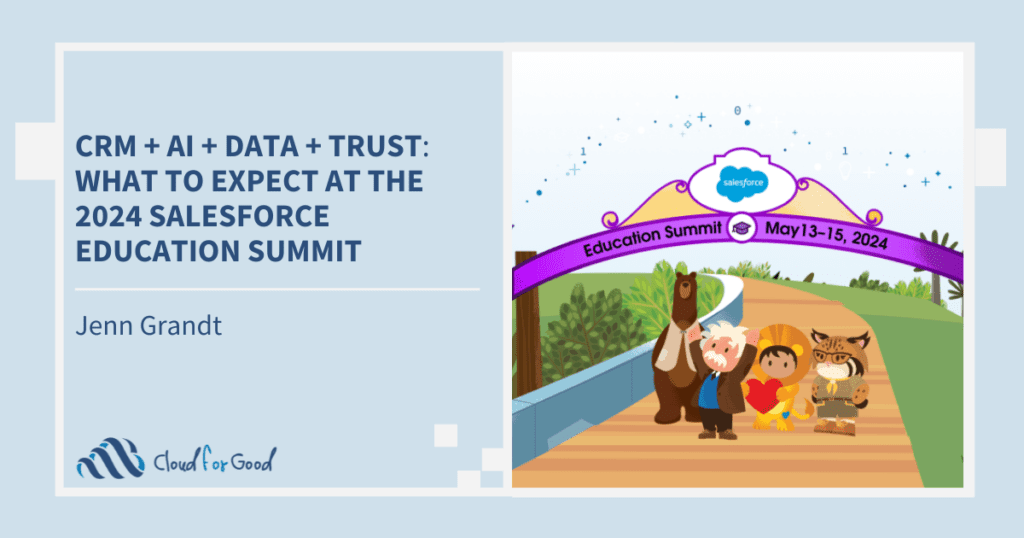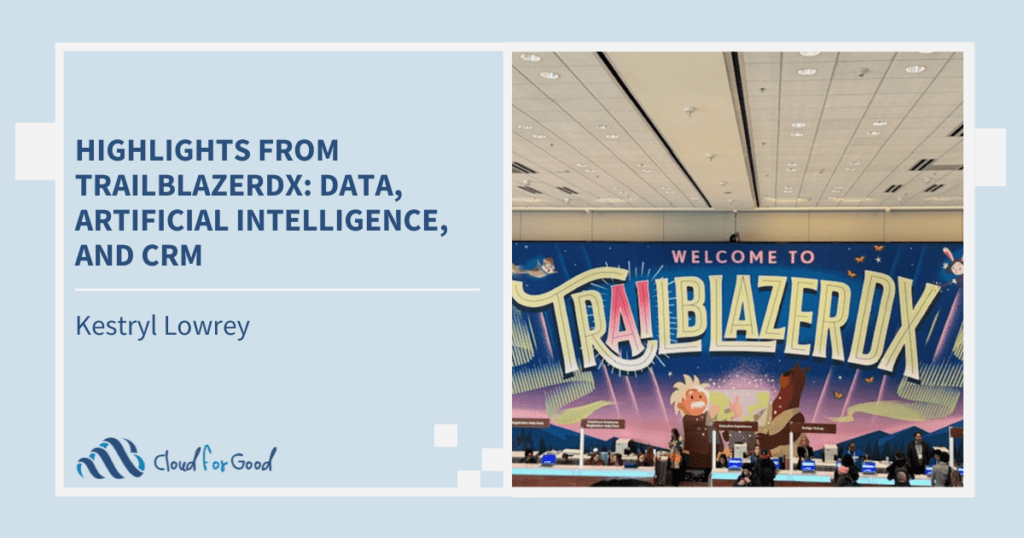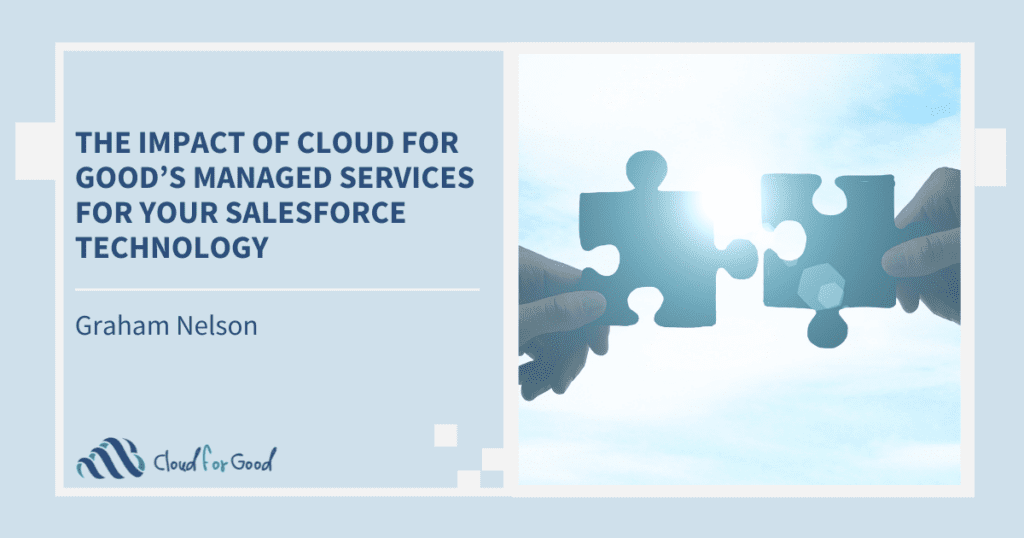Apsona for Salesforce is an app available on the AppExchange. It is a supplement to your existing Salesforce that significantly expands your ability to work with your Salesforce data. The Apsona base product is free for nonprofits. Beyond their free services, they offer a number of add-on features including mail/merge and multi-step reporting that are discounted for non-profits.
Apsona for Salesforce is one of my favorite things for many reasons, but most of all because when I’ve reached the limit of what I can do in Salesforce without code, I know that Apsona will be able to move that limit for me much farther than I had imagined and allow me to accomplish my tasks without needing code.
It has an easy to use interface and is very user friendly.
Here are a few of my favorite features:
Cross Object Filtering
The Cross-Object Filtering functionality gives users a quick view into a group of records that otherwise would either require a custom report type or might not be possible without code. For example, what if you wanted to know Accounts that contain Contacts, but that don’t have a primary contact? Apsona can let you create a filter for this. You to save these filters to be run at any time without the need to re-build the filter.
Once you’ve identified these accounts, you have 3 different panels that you can customize to see various fields and related lists for each record. You can even edit the fields within Apsona.
Mass Record Updates
Sometimes, you find yourself in the midst of a business process change and you need to update records in your Salesforce. Let’s say you’ve implemented a new workflow rule that will flag someone as a major donor based on other criteria within your database. That’s great, but unfortunately, the workflow rule will only set that flag as records are edited to now meet your criteria. What are you going to do to set the flag for the records that already meet your criteria? By using a combination of Apsona’s filtering and mass update functionality, you can easily set that flag for those records. You simply create a filter that will narrow down the contacts that meet your criteria. You can either select specific records and do an “update checked” or you can simply do an “update all”. You then choose the field(s) you want to update and either give it a new value or set-up a field expression to update the value.
File Import
If you receive outside files from time to time or even on a regular basis, Apsona provides an easy to use interface that will allow you to map your file to the appropriate fields in Salesforce and upload it. It will even tell you if you have invalid picklist values, missing required fields, and duplicates between your file and what’s already in Salesforce. It also gives you the opportunity to download your matches before you run the import.
Multi-Step Reporting
You will get to the point where the “out-of-the-box” Salesforce reporting won’t meet your reporting needs. Apsona’s Multi-Step Reporting functionality does a nice job extending Salesforce reporting to meet your needs. All of Apsona’s reporting and filtering features give you the ability to use either raw data or data metrics (sum of amount, date functions … )
Let’s say you are running a capital campaign and are taking on many large, multi-year pledges. It would be nice if you could see who has pledged, the total amount they have pledged, the amount you expect to receive this year, the amount you’ve actually received this year, and the amount you expect to receive in future years. Apsona’s multi-step reporting allows you to build each column of your report within a step and then link them together with a common variable.
You can even create steps with calculated fields, which can come in very handy if you need to include “math” in your report.
Mail Merge
Once you have your report built, you might want to produce a letter that you can mail to the Accounts that have made pledges to give them an update of their pledge payments. The Apsona mail merge functionality gives you just that ability. With Apsona’s mail merge feature, you can bring the data from your Standard Apsona reports or Multi-Step reports to produce documents using a template you’ve already set-up. Newer features give you the ability to create a custom button or home page link within your Salesforce environment to give your users a one-click option to produce the documents they need.
These are just a few of my favorite Apsona features. What are some of yours?
You might be interested in these posts as well: