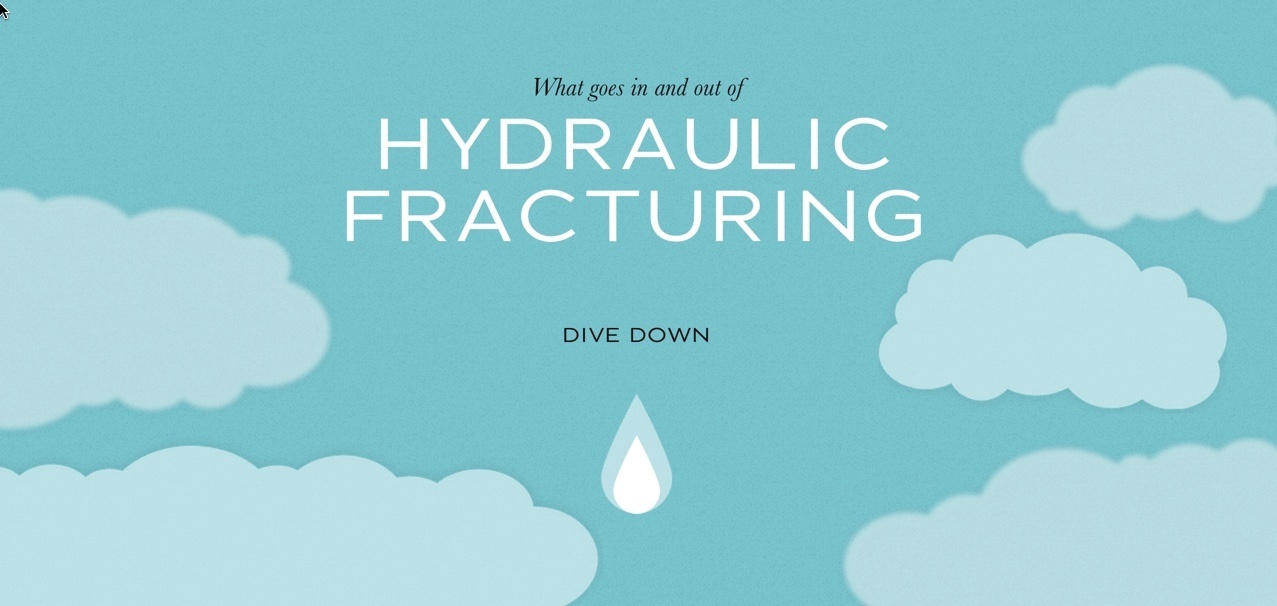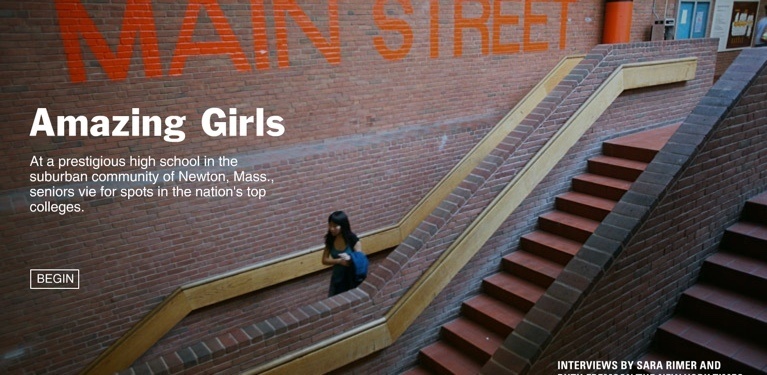3 Innovative eLearning Ideas To Engage Your Learners
In this article you’ll discover 3 ideas to help you create innovative eLearning. Use these ideas to create eLearning that that is more engaging and interactive for the user.
1. Use scrolling to improve the user experience.
Scrolling used to be considered bad eLearning design, but now, with smaller touch screens, it’s making a comeback. That’s because small screens make it cumbersome to have to touch a button to continue through the content. Instead of clicking, scrolling the screen up and down makes for a better user experience.
Take a look at this example here:
The Dangers of Fracking is a great eLearning resource that shows you how effective scrolling can be use in an eLearning environment.
Benefits of using scrolling in this example:
- All the information is on one screen, saving the user from multiple unnecessary steps.
- Downward scrolling engages the learner because they feel like they are digging down into the earth to learn about the fracking process.
- User is in full control of the navigation.
- As the user progresses through each stage of the journey, relevant information pops up automatically. Interactive elements, like pop-ups, help the user explore and drill down deeper to learn more information.
- The background graphics are contemporary and create a relevant, meaningful canvas for the content to be displayed on.
eLearning Superstars review: The Dangers of Fracking (Linda Dong)
2. Use clickable regions to link between pages.
Instead of using standard buttons to link between pages, consider using interactive elements on top of images. For example, in the Out of my window example below, a cut-out image of one of the people acts as a clickable region, which links to additional content (a pop-up layer containing video).
Take a look at this example here:
This eLearning works well because the interactive links help you navigate to each section of the course. Creative image effects (rollovers) make for an engaging and interactive experience.
eLearning Superstars review: Out My Window (National Film Board of Canada)
3. Use navigation that makes consuming your content easier.
User-driven menu design, such as side or top tabs, put the learner in control of the order in which they want to access content.
eLearning tools like Elucidat have ready-to-use menu templates that enable you to compile interactive menu screens quickly. You can link each topic to the relevant part of the course.
A tabbed screen is also an option, wherein you can present a whole course within just one screen. This gives you the ability to put a range of media on each layer while using the theme of your choice.
Here’s a great example of a creative navigation:
I particularly like the simplicity of the navigation. At any point, you can quickly switch between the different stories by using the top navigation menu.
eLearning Superstars review: Amazing Girls (New York Times)
Conclusion: Increase Engagement By Innovating
I have highlighted just a few ways to build innovative eLearning. Draw inspiration from what other eLearning professionals are creating. eLearning Superstars is a great resource that curates some of the most innovative eLearning examples from all over the world.
Related: Have you created some innovative eLearning that you're really proud of? Showcase it on eLearning Superstars to win awards and get recognized.