Instagram is a great way to stay connected with friends and family, but sometimes you may need to take a break. If you’re feeling overwhelmed, stressed, or just need some time for yourself, temporarily deactivating your Instagram account is a great option.
Deactivating your account will hide your profile from others, including your posts, stories, and followers. However, it will not delete your account permanently. You can reactivate your account at any time by logging back in.
To temporarily deactivate your Instagram account:
- Go to instagram.com from a mobile browser.
- Tap your profile picture in the bottom right corner and tap Profile.
- Tap Edit Profile.
- Scroll down and tap Temporarily deactivate my account.
- Select a reason from the drop-down menu and re-enter your password.
- Tap Temporarily Deactivate Account.
Your account will now be deactivated. To reactivate it, simply log back in to Instagram using your username and password.
Things to keep in mind:
- You can only temporarily deactivate your Instagram account once a week.
- If you have a business account, deactivating your account will also disable your shop.
- If you have a linked Facebook account, deactivating your Instagram account will not deactivate your Facebook account.
Why might you want to temporarily deactivate your Instagram account?
There are many reasons why you might want to temporarily deactivate your Instagram account. Here are a few:
- You need to take a break from social media.
- You’re feeling overwhelmed or stressed.
- You’re dealing with personal issues and need some privacy.
- You’re being harassed or bullied online.
- You’re trying to focus on other things, such as work or school.
If you’re thinking about temporarily deactivating your Instagram account, here are a few tips:
- Back up your data. Before you deactivate your account, consider backing up your photos, videos, and stories. You can do this by downloading your data from Instagram.
- Let your followers know. If you have a close relationship with your followers, you may want to let them know that you’re temporarily deactivating your account. You can do this by posting a message on your feed or story.
- Set a reminder to reactivate your account. If you’re not sure how long you want to deactivate your account for, set a reminder on your phone or calendar to reactivate it on a specific date.
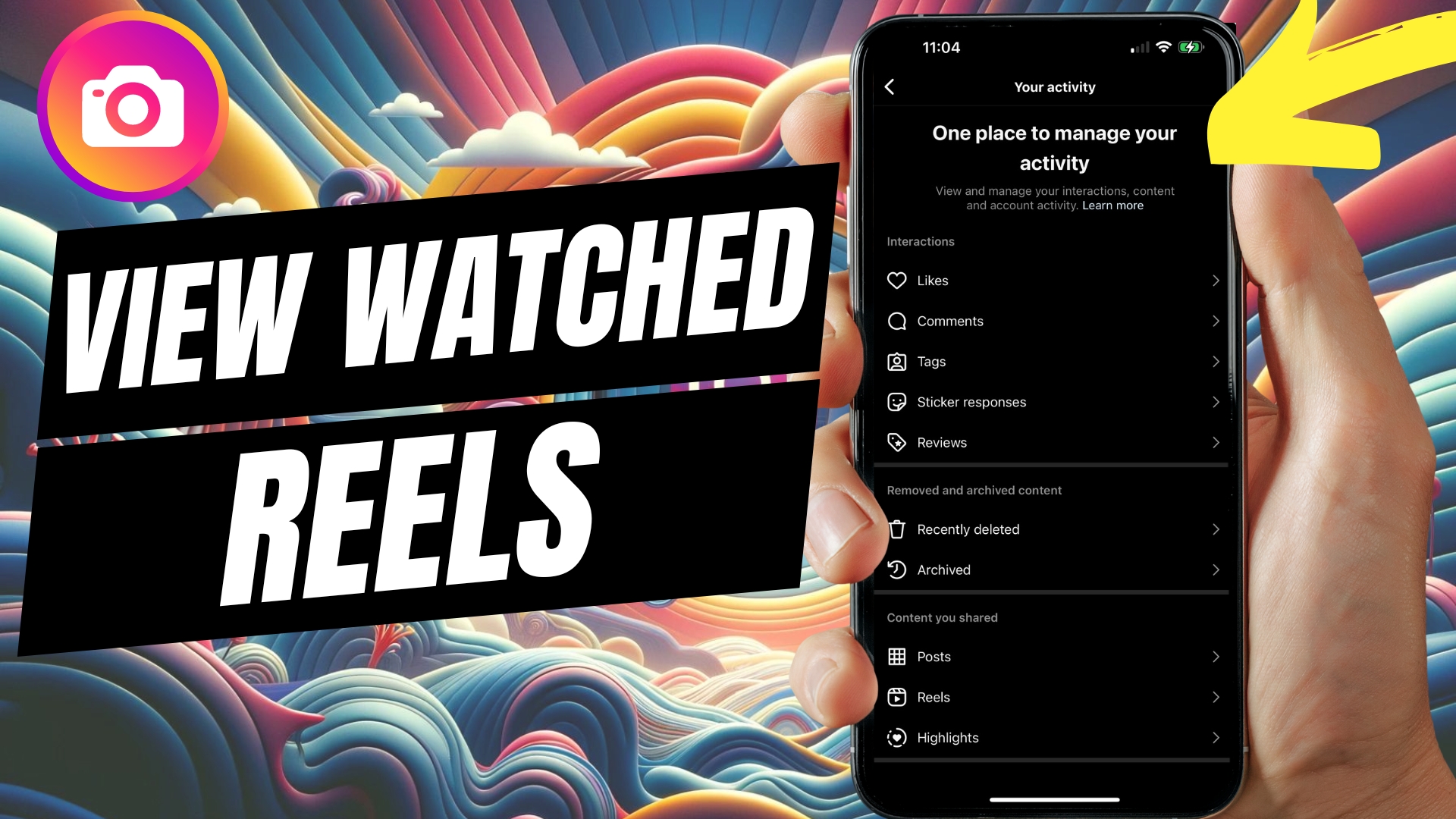


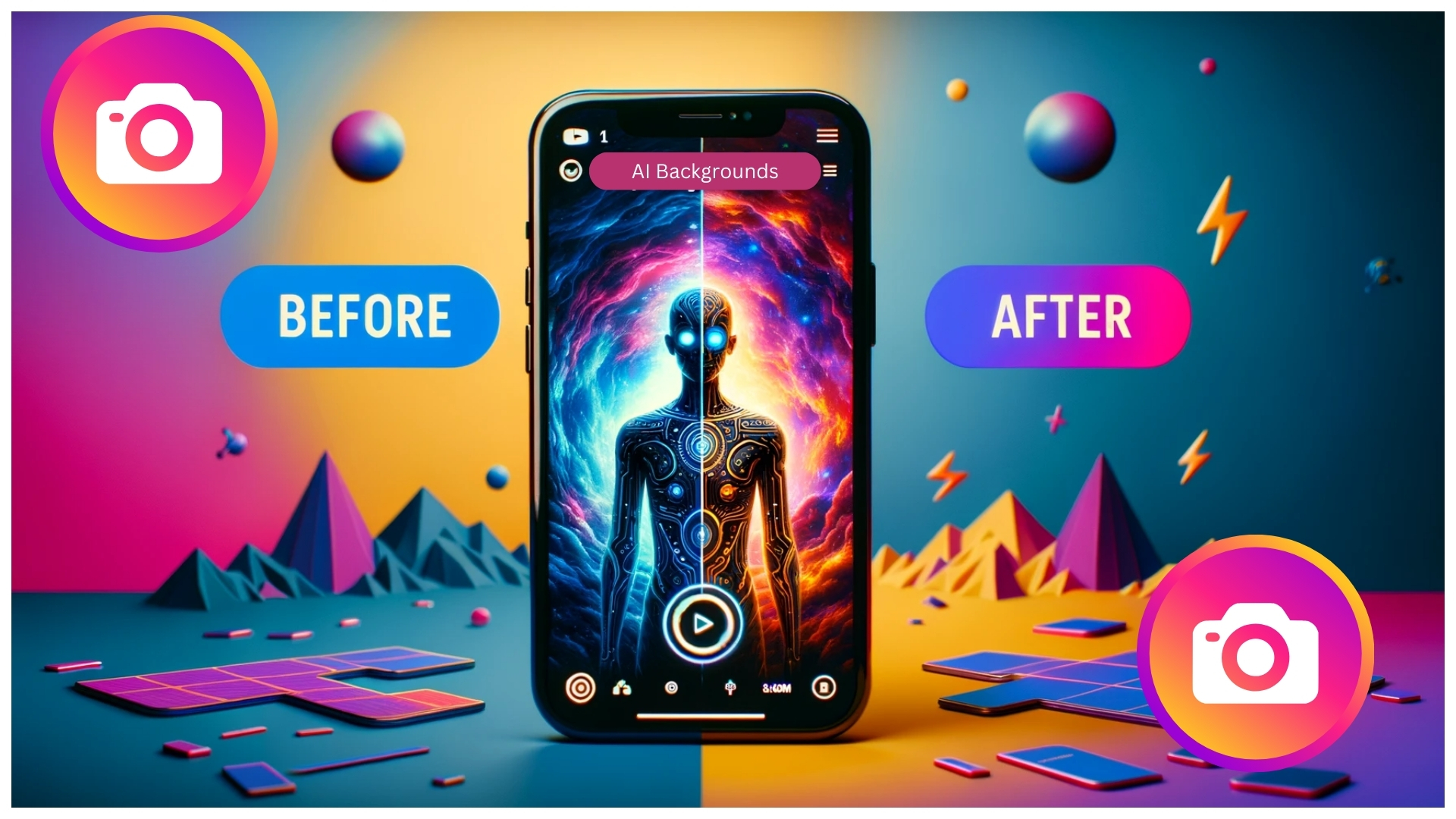
Leave A Comment