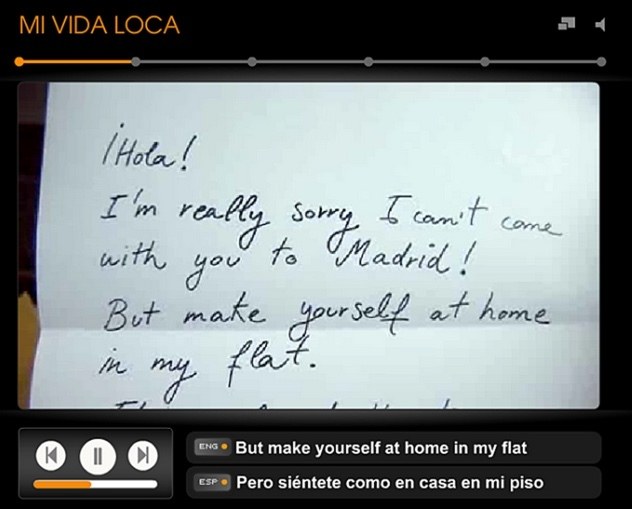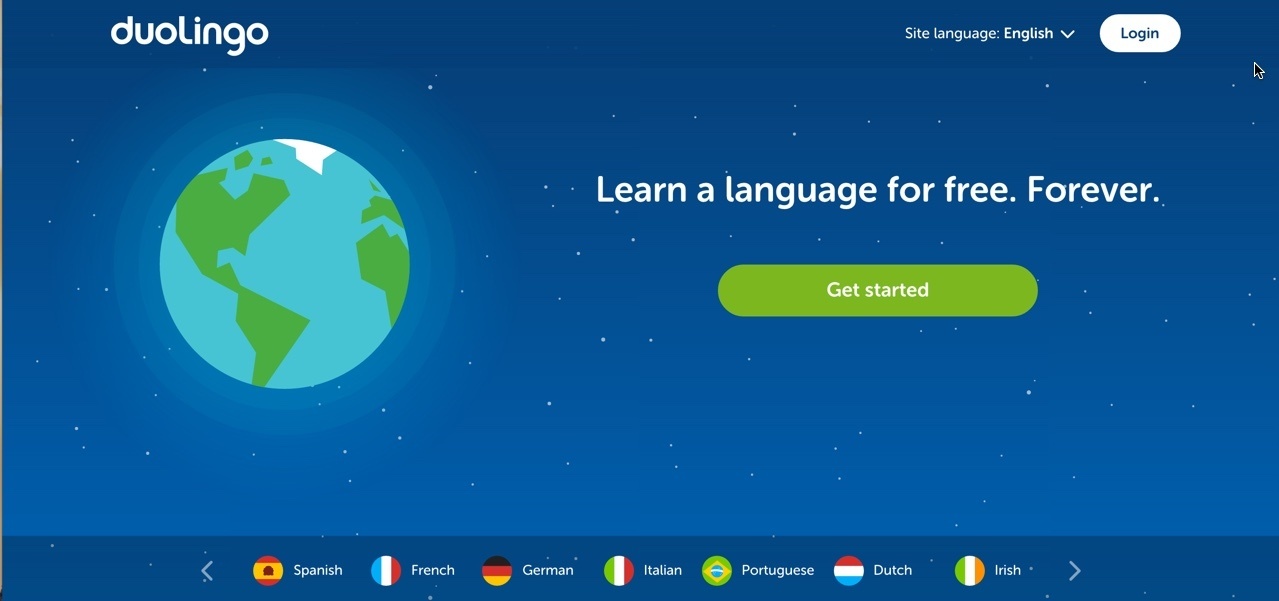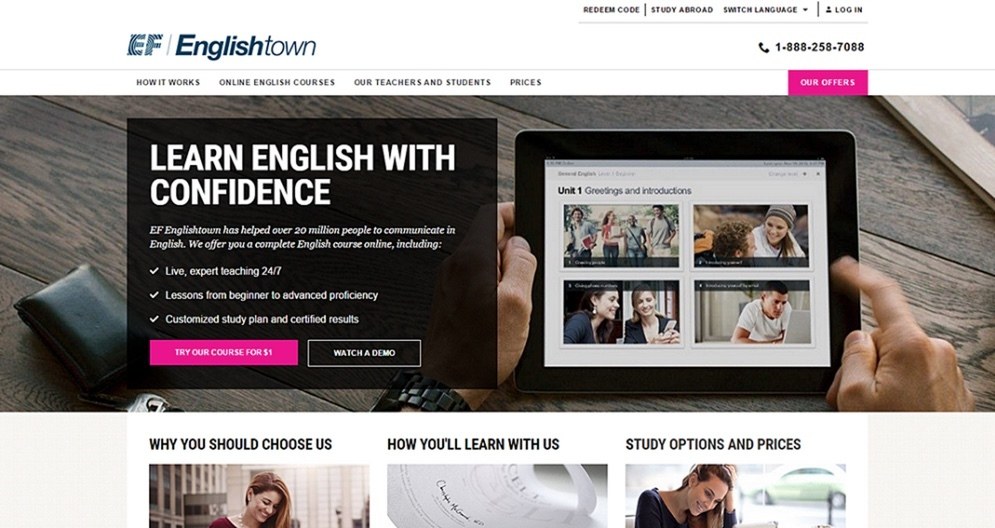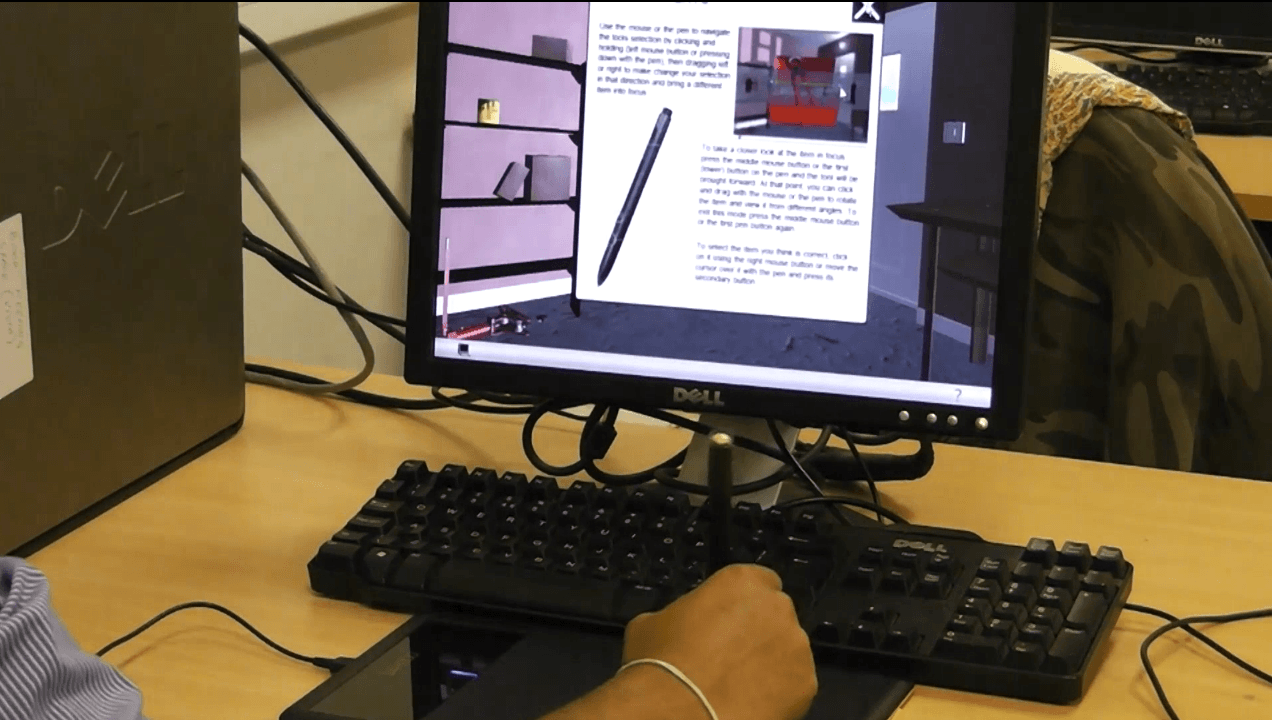9 eLearning Ideas To Think Differently About Your eLearning
When I started out in eLearning, someone passed me Gagné's book, which outlines nine principles for designing instruction. Through the course of my career, I’ve regularly revisited these nine steps to double-check my course designs. I find it a great place to start to think differently about my eLearning and get new eLearning ideas. In this article, I’ll break down the nine steps and look at how you can apply them to your eLearning course.
1. Grab attention.
First impressions are lasting. Catching your learners’ attention is crucial for keeping them engaged. Think about how movies, stories, and books often begin with something really compelling. You can apply this principle to the design of your eLearning course in a number of ways. Here are some techniques to get you started:
- Consider opening your course with a “splash” animation or a short video to introduce the subject.
- Pose a thought-provoking question connected to the topic.
- Tell a story that resonates with your audience.
- State a surprising fact that will provoke interest and a desire to learn more.
Stuck for ideas? Draw inspiration from these examples:
- Mi Vida Loca: BBC helps you learn Spanish with interactive TV mini series
- Broken Co-worker: A great example for its creative use of video, interactive scenarios and comic book eLearning
2. Set objective(s).
Frame the objectives within a context that your learners can understand and identify with.
There are two ways you can do this:
- Firstly, you can set out objectives as questions by inviting the learner to reflect.
For example, “How can you identify potential breaches of information security?” or “What would you do if your identity were stolen?” - Or you can set out objectives as a challenge.
For example, “Your task is to identify potential data breaches and to prevent Mr. Jones’s identity being stolen!”
Explain objectives in terms of what the learner can get out of the course. Always make it about what’s in it for them.
Here is a couple of great examples of eLearning with clear objectives:
3. Stimulate prior knowledge.
Encourage learners to apply knowledge and skills they already have by designing activities within their frame of reference. If you build on what they already know, they are in a better position to retain new information or skills presented.
For example, imagine you are developing a course on information security compliance. If your learners are sales people, you should make the scenario about the consequences of losing customer data. This makes the information relevant to them. Or, let’s say the eLearning course is for your contact center staff; make the scenario about the consequences for them if their personal data were to be stolen.
Here are some ideas to help you implement this design principle:
- Set a quiz, placement test, or pre-test at the start of the eLearning course to test your learners’ prior knowledge.
Help learners to build on that baseline of knowledge. - Present a difficult problem for your learners to solve.
Then, as their existing knowledge isn’t adequate to solve the problem, present new information and skills in the context of the problem. This makes the new information relevant to the learner.
Stuck for ideas? Draw inspiration from these examples:
- Filtered: Personalized online training aimed specifically at knowledge workers
- Duolingo: Reinventing language learning on an epic scale
4. Present information.
eLearning isn’t the same as learning from a hardcover book. People find reading lots of text on a screen difficult, so it’s important to get creative.
Here are some innovative ways to get creative with your eLearning:
- Storytelling.
Work course content into a narrative that your learners can relate to. Think about the characters in the narrative: Do they do a similar job to your learners? Do they face the same problems and issues? How can you demonstrate solutions and good practice through telling their stories?
Take a look at these great examples to help stimulate your storytelling creativity: - Gamification.
Pepper your eLearning with challenges, rewards, and other gaming elements. Read this article to discover more about what makes good gamified eLearning.
Draw inspiration from these examples: - Interactive Video.
Use video to set challenges and to present feedback and information. Consider using it in your branching scenarios.
Here are some interactive video examples to give you inspiration:
5. Guide learners.
Include support for your learners. Try some of these techniques:
- Hints and tips.
If something needs further explanation, place clickable elements on the screen to help learners understand concepts. - Permanent navigation.
Make sure that your navigational elements are clearly separate from your content. For example, “back”, “next”, and “more” buttons should be clearly separate from your content. Use a “home” button or a menu that gives learners a way to get back to the course contents from wherever they are. - Progress indicators.
Provide learners with a way to see how far they are through the course. This can be a simple progress bar or a dynamic menu that shows which topic or screen the learner is on.
Draw inspiration from this example:
6. Elicit performance.
Encourage your learners to apply their skills and knowledge quickly. Don’t rely on an overwhelming end-of-course test.
- Provide simulations.
The best way to get learners to practice is to provide a “safe” environment for them to make mistakes. Simulation eLearning gives learners a way to quickly learn by doing. - Check their knowledge.
Build in questions throughout the course. Quick tests help break up the content and give learners ways to apply what they’ve learned and to get feedback on how they are doing.
Draw inspiration from this example:
7. Provide feedback.
At regular intervals, break up your content with activities that offer feedback on how your learners are doing. Try some of the following techniques:
- Branching navigation.
Pose a challenge to your learners, with real consequences. For example, if they choose one solution, the course takes them in one direction with one set of results. If they choose another solution, they go in another direction. - Second attempt.
When learners answer incorrectly, give them a hint and allow a second attempt. - Provide the correct answer and explanation.
This gives learners a chance to learn from their errors.
Here is a great example of eLearning that provides feedback to learners:
8. Assess performance.
Provide an offline activity or an online assessment to measure the learners’ performance against the objectives of the course. But, be sure that you don’t include any new information or skills that were not covered in the course.
Related: Codecademy does a great job of assessing performances via online assessments.
9. Enhance retention and transfer.
You will need to think outside of the eLearning course for techniques to enhance retention. Consider the following techniques:
- Offline activities.
Provide practice activities that learners can apply in their job roles. Make sure you prepare managers to work with them so they can provide on-the-job feedback and support. - Set up cohort forums.
Create a forum or online group for the people who take your course to continue asking questions and discussing the topics. - Job aids.
Checklists or quick-reference documents can be used to outline the key take-always. Learners love these resources because they can easily refer back to them in the future.
Draw inspiration from this example:
Stay on top of the latest eLearning ideas, trends, and technologies by subscribing to the Elucidat weekly newsletter.