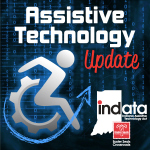Podcast: Play in new window | Download
Your weekly dose of information that keeps you up to date on the latest developments in the field of technology designed to assist people with disabilities and special needs.
Show notes:
Windows 10 Accessibility with Dan Hubbell and Brett Humphrey from Microsoft Corporation | www.microsoft.com/enable
Emily’s Oz commercial – YouTube http://buff.ly/1BlEPxL
Comcast to Tout Technology for the Blind During Oscars – CMO Today – WSJ http://buff.ly/1LzrTnD
Assistive Technology from Ancient to Modern Times http://buff.ly/1BlDIhE
Sesame Enable Smartphone For The Disabled, Because Touch Is Overrated | CrazyEngineers http://buff.ly/1LC4SlR
Scholarship Program | National Federation of the Blind http://buff.ly/1zcKvCR
App: Care Zone Family www.BridgingApps.org
——————————
Listen 24/7 at www.AssistiveTechnologyRadio.com
If you have an AT question, leave us a voice mail at: 317-721-7124 or email tech@eastersealscrossroads.org
Check out our web site: https://www.eastersealstech.com
Follow us on Twitter: @INDATAproject
Like us on Facebook: www.Facebook.com/INDATA
——-transcript follows ——
DAN HUBBELL: Hi, my name is Dan Hubbell, with Microsoft Corporation.
BRETT HUMPHREY: This is Brett Humphrey from Microsoft Corporation, and this is your assistive technology update.
WADE WINGLER: Hi, this is Wade Wingler with the INDATA Project at Easter Seals crossroads in Indiana with your Assistive Technology Update, a weekly dose of information that keeps you up-to-date on the latest developments in the field of technology designed to assist people with disabilities and special needs.
Welcome to episode number 196 of assistive technology update. It’s scheduled to be released on February 27 of 2015.
We are so excited to have folks from Microsoft today giving us the scoop on Windows 10 accessibility; a cool thing from Comcast about their accessible guide; an AT timeline; a smartphone that watches for head movement; and scholarship from the NFB; and an app review from the good folks over at BridgingApps.
Check out our website at www.eastersealstech.com, call our listener line at 317-721-7124, or shoot us a note on Twitter at INDATA Project.
Did you watch the Oscars recently? You might have seen and heard this.
>> My scarecrow has wooden teeth. His fingernails are really long. His clothes have tubes on them. And that’s Dorothy. She looks like me.
>> Everyone has a favorite movie. Now people with visual disabilities can find there is. Comcast is proud to introduce the first talking guide from Xfinity. Visit EmilysOz.com for more.
WADE WINGLER: That is a clip from a commercial that Comcast has put out recently that focuses on a young girl named Emily who is blind describing what the wizard of Oz looks like in her mind. The point behind it was their talk about their new accessible technology for people who are blind. Their programming guide on their service now has some accessibility thought and that makes it easier for folks were blind or visually impaired to access information. I’ll pop a link in the show notes and you can watch a video with a little more detail about Emily’s Oz and what the folks over at Comcast are doing in terms of accessible television. I’ll also pop a link into the Wall Street Journal where they do a little more detail on what’s happening with that. Check our show notes.
I got an email from Conner over at Bluebird Care in Ireland. It’s interesting. It’s called the assistive technology from ancient to modern times. It really is a timeline of different historical assistive technology devices. For example, in 950 BC, they talk about the Cairo Toe which was made of wood and leather and was a prosthetic toe developed many many centuries ago. They talk about the Capua Leg which was a Roman device that served as an artificial or prosthetic leg. They talk about other things like the first recorded use of a wheelchair in the year 525. They talk about early spectacles or eyeglasses in the year 1286. They also talk about other prosthetic limbs, things like that you trumpet that emerged in the 1600s that was a precursor to hearing aids. The fact that Benjamin Franklin created bifocals in about 1784. They mentioned the advent of braille and the braille writer. Even things like the use of hearing aids and collapsible wheelchairs. Phonetic into the 1960s and 70s, we get it to more computer-based assistive technology like sip and puff interfaces or TTYs or books on tape even augmentative communication devices and cochlear implants. I’d like to look back at the history of assistive technology and this link from Bluebird Care in Ireland gives you a visual chance to do that. I’ll pop a link in the show notes and if you want to check out the history of assistive technology, click on that link.
So I’m a little bit excited about this is really start up named Sesame Enable. Gloria Livny is one of the cofounders of this group. She’s an electrical power engineer who happens to have a spinal cord injury. She is a quadriplegic. She wanted to create a smartphone that would work on head movement. What this group has done come at least according to the video, is that taking a Google Nexus 5 phone and are using the front facing camera and a software layer to put the cursor on the screen. The end affect is this phone with its front facing camera watches your head movement, moves the cursor, and that also interact with voice activation to turn it off and on. You get an on-screen keyboard. All of a sudden you’ve got a device that looks a lot like a head control computer that we sing for many years. It’s not available yet. It’s an Indiegogo campaign. We are not talking about cost and availability just yet. But there is a video that shows the prototype unit in action. It’s pretty cool. I found the link on a website called crazyengineers.com. I assume you’re going to see this and other places very soon as the assistive technology industry pays more attention to the spirit I’m going to put a link in the show notes where you can read more about the Sesame Enable smart phone, watch the video, and learn about this had controlled smartphone that I think is pretty promising. Check our show notes.
Are you a college student? Are you somebody who is blind or visually impaired? Well, the National Federation of the Blind has some scholarships available. In fact, if you go to the website, you can see that they offer 30 scholarships worth $3000-$12,000 for eligible students. These are folks who are high school students starting their freshman year of college in the fall of 2015. It even includes grad students who are working under PhD’s which isn’t always the case for scholarships. They are merit-based for scholarships. They are based on academic excellence, community service, leadership come and in addition to money, folks will also be eligible to attend the July 2015 and is the annual convention in Orlando. I’m going to pop a link in the show notes over to NFB.org/scholarships where you can find information and also information on how to connect to the state NFB president for more information on the scholarships. If you’re going to school this fall and you are somebody was blind or visually impaired, you need to check out the scholarships. Check our show notes.
Each week, one of our partners tells us what’s happening in the ever-changing world of apps, so here’s an app worth mentioning.
AMY BARRY: This is Amy Barry with BridgingApps, and this is an app worth mentioning. Today’s app is called Care Zone Family. The Care Zone Family app is a great example of a tool that can ease the management aspects of caregiving. Not only does it have the ability to centralize and organize many pieces of information, but it also has a communication component that incredibly simplifies, disseminating information out to those persons a caregiver needs to communicate with. Care Zone has several sections including areas for caregiving news, journaling, contacts, medication management, scheduling and calendar management, to do list, notes, folders and files, broadcasting audio messages, and a showing future.
There are a few specific capabilities of this app that impressively stood out to the BridgingApps trial period. A spousal caregiver with three children trialed Care Zone. Her husband is medically involved with neurological, physical come and cognitive impairments do to a stroke. She already uses several apps that help her track and store medical related information; however, she decided to try Care Zone. She was very surprised by how easy the app was to learn. It’s flexibility to meet the needs of a variety of family situations including multiple profiles and by some of it’s truly unique and powerful features. Her summarizing comment was, “It is so intuitive and realistic to the responsibilities and needs of caregiving that I can tell givers were involved in the development, and that is actually important to me.”
There are several available versions of Care Zone including one for seniors. But they all have a similar interface and similar features. BridgingApps highly recommends the Care Zone app. It is an outstanding example of how a mobile device app can be a powerful tool for managing and organizing certain aspects of caregiving responsibilities.
The Care Zone Family is free at the iTunes and Google play stores. This app can be used on both iOS and android devices. For more information on this app and others like it, visit BridgingApps.org.
WADE WINGLER: So you can’t hardly pay attention to the technology news cycle at all without hearing that Microsoft is making some waves in coming out was the new stuff these days. I’ve heard HoloLens and I’ve heard Windows 10 and I’ve heard is that is moving earth a little bit. I wanted to get some inside information or at least some early information from our friends over at Microsoft and talk about what does Windows 10 mean when it comes to the world of assistive technology and accessibility. I have today on the phone Dan Hubble and Brent Humphrey who are both with Microsoft and are going to talk with us a little bit about Windows 10, what that means, and the fact that at the CSUN conference coming up here very shortly, they are going to have some more information to share.
But before I get excited and jump into the content, Dan, Brett, think is much for being with me today.
DAN HUBBELL: It’s a pleasure being back, Wade.
BRETT HUMPHREY: Thanks for having us.
WADE WINGLER: Dan, you mentioned being back to you been on our show before. We appreciate your being a resource to us and helping to show the world about soft and what’s happening as it relates to the world of assistive technology. Dan, can you tell us really quickly your role with Microsoft and then Brett, I’ll ask you to do the same.
DAN HUBBELL: As sort of very, my name is Dan Hubble and I’ve been with the accessibility group here at Microsoft for about eight years now. I’ve worn several different hats pick I’m currently the program manager in charge of our AT ecosystem partners. I’m working currently with Brett and his team around the development of Windows 10 and coordinating work with our AT partners like Freedom Scientific and AI Squared and other folks like that.
WADE WINGLER: But, tell me a little bit about your role with Microsoft.
BRETT HUMPHREY: My name is Brett Humphrey, and I’m the program manager lead for the assistive technology group inside the Windows engineering organization. We spent a lot of time focusing on our UI automation layer, narrator, what it meant to build better frameworks, and IE, and to help make them accessible.
WADE WINGLER: Excellent. We are going to start the interview a little bit. Dan, I’m going to ask you some general questions about Windows 10 and then Brett, you and I are going to do a little bit of a deep dive when it comes to some of the more technical aspects. Dan, the big question is when will we see Windows 10, what’s it going to cost come and maybe some of the highlights features that aren’t necessarily disability specific? What is Windows 10 going to mean for the general public?
DAN HUBBELL: There’s a lot to cover there, and I’ll encourage folks to go out online and actually look up some of the webcast announcements and demos that we’ve done publicly you can go to the Windows.com page and actually see a bunch of the content there.
We don’t have an official release date yet, but we publicly said that we are looking at later this year. We are definitely on track to deliver something here in 2015. Recently we actually just announced from a cost perspective that Windows 10 is actually going to be a free upgrade for consumers. If you’re running Windows 7 or Windows 8, Windows 10 is actually going to be a free upgrade. We are probably doing that because we really believe in some of the work that we are implementing in Windows 10, and we are trying to consolidate a lot of the different frameworks and different pieces just to make the ecosystem easier for our partners and customers to understand. By giving people the opportunity to upgrade to Windows 10 at a relatively low cost, is obviously one way to accomplish that.
WADE WINGLER: So some of the main features in terms of what we can expect out of Windows 10?
DAN HUBBELL: There are so many that we can talk about. I think one of the key things about Windows 10 that is really for us a big work item, is we are actually aligning the various operating system platforms that Windows currently spends we call that internally our one core. What we are doing is we are driving to an ecosystem where the same operating system is actually going to be running on your phone, on your tablet, on your PC, on the desktop, your laptop, and eventually Xbox. So we are having this ecosystem of operating systems really going to the migrated with the Windows 10 launch into a single platform.
Now, why is that important? As we extend that beyond just the operating system, it gives us the ability to have a consistent experience with our apps. We’ve introduced something that we call universal apps which are apps that would be built and able to run through and sold through our Windows store that a developer can build, create, all within the desktop ecosystem, but that same app will run on your phone, on your tablet, on your desktop computer. So we are really trying to create a unified experience across all of our product lines. That is a key piece for us which is just to bring better consistency across the products.
Of course we also just announced for those that are familiar with the Windows phone ecosystem, Cortana is coming to the desktop. We demoed that at our event last month in January during our January tech preview launch. We’ll have Cortana on the desktop, not just for searching for information on the web but it’s also essentially going to be acting as your search functionality even within your PC.
Lots of other changes. If folks haven’t already heard, we’ve reimagined the start menu. I know there were some people that were caught off guard by the change in the Windows 8 desktop and the start menu and the parallax between those two and how maybe it wasn’t as fluid for some people. But we reimagined that and combine those back into a reimagined start menu which has been a big deal for a lot of folks, particularly for people that rely on assistive technology and having a consistent experience. We are currently working through the implementation of that right now. You’ll see a change back to the start menu style within Windows 10.
WADE WINGLER: It’s interesting. As you talk about accessibility or you talk about consistency, consistency is a huge deal when it comes to accessibility. Even though in might be not the sexiest thing to say, we are just going to make the stuff better to work on one platform, that’s a huge improvement I think when we talk about accessibility and how they’re pretty system and ecosystem interacts with assistive technology.
I have to say, there was some hubbub about a thing called HoloLens. Obviously the disability world kind of got excited about that. Can you give me a little bit on that?
DAN HUBBELL: HoloLens, quite frankly, even took a bunch of us at the company by surprise. It’s very rare that a company the size of Microsoft can have a skunk works project remain a secret as it was. HoloLens is really exciting. This is a product, again, they don’t have a time frame on, but they said certainly within the Windows 10 timeframe we would be launching. This is essentially an augmented reality headset. So you have virtual reality which paints an entire virtual landscape in front of your field of view. HoloLens, which we are describing as containing holograms into your actual environment. The lenses are transparent. They have a whole bunch of nifty gizmos and gadgets that essentially paint onto your retina the augmented pieces or holograms into your actual three-dimensional space. One of them was that they were doing during the media day was having folks wearing the headset playing Minecraft in the middle of the living room and actually able to build your castles and the walls and houses right on your coffee table and your couch and really making your Minecraft world merge with your real physical world. Those are the sorts of things that HoloLens has been demoing and presenting. One of the things that we are thinking about are what are the applications for HoloLens in the assistive technology space. What are the sorts of applications and who are the partners we can work with to create compelling experiences for someone with a disability. That something that we are thinking a lot about right now and are just trying to gather some speed and brainstorming around what those sorts of scenarios can be.
WADE WINGLER: When I think about augmented reality and some of the applications for these phase space interfaces, I think it’s a ton of application there. I’m excited to see what’s coming down the pike.
Brett, I want to turn to you a little bit because I know that you are a user of assistive technology. I had some of my listeners send in some questions about what’s going to happen with Windows 10 and things like backwards compatibility, working with my legacy braille interface, or is narrator going to work during the install or have access to screen readers. In our pre-interview, you and I kind of had some interesting technical chats about that. I know you bring a unique perspective. I know that you think the one core concept is going to be critically important. I want to show some of your thoughts on that.
BRETT HUMPHREY: I think one core is really helpful from a developer perspective. A lot of accessibility really start with the developer’s ability to create an accessible app by default. Generally your richest development tools are on the backstop. As developers are creating and building apps that you want to use, the richness of the desktop and the tools and controls are there. You are very easily able to test them and interact with them and help ship an accessible app. Now that same app then translates straight to your phone. So really the ability to do the work and interact and really make an app work across all these platforms ends up being something basically one application that runs anywhere. That’s true throughout the entire stack. I think we spoke a bit in the preshow, the team I work on, we owned a lot of that stack. We own narrator. We owned the API that narrator reads data from. We owned some of the core frameworks that apps use. Of course there’s always work the app developer has to do. And that stack come our ability to take that entire stack and move it from phone across your desktop across your laptop across your tablet will really help enable accessible apps everywhere for less dev time and help them do their work.
WADE WINGLER: That shows up. We talked a bit about different settings where that’s going to show itself, especially to users of screen readers. You mentioned something about the seamless integration from classroom to conference room. Talk to me a bit about that.
BRETT HUMPHREY: One of the things I spent a lot of time looking at is how do we help people all the way through education to employment. One of those things that’s really important to me and how we organize our team and how we think about things internally is what does it mean to go into the classroom and into a conference room and have it be a seamless interaction from not just you, the visually impaired person interacting with your data, but also the folks around you who may be sighted or other abilities interacting with you at the same time. Because really today it’s about interaction around content and that interaction includes creation and editing and presenting. So we really are focused on what it means to create content and what does it mean to work with people around you in content.
WADE WINGLER: Your comments in the area make a lot of sense. I know you feel there is a difference between creating versus editing with a screen reader. I think some of the solutions you’re working on are going to help move in the right direction. Can you tell me a little bit more about that?
BRETT HUMPHREY: I think one of the most interesting things when you look at the simple fact of writing a sentence, the quick brown fox jumps over the lazy dog. You might put two g’s an accident at the end of dog and it might be auto corrected. So really the ability to have our automation layer represent that data in the same way really starts helping an app developer, because now, whether it’s Word that would do that correction or One Note or Excel or PowerPoint or any third-party app, can really now start to replicate that same data. I think there’s a large advantage to that because now that the data on looks the same, the same problems can sound the same. That’s true with anything like bulleted and numbered lists, from app to app, in different perimeters these things can sound and read very differently. But the ability now to have Word and One Note and PowerPoint and insert any third-party app to really start sounding the same, I think that really helps the end-user have the same feel. It really lowers your learning curve to really create data and make sure you have confidence in the data you create and present to people.
WADE WINGLER: That makes sense because this is a work product we’re talking about. You wanted to be right come accurate, and having the ability to do that across multiple platforms in a more consistent way I think is critically important.
Dan, you mentioned early on that at CSUN, the CSUN conference coming up just in a few days, Microsoft is going to have a presence in be doing some outreach. Can you tell me a little bit about that?
DAN HUBBELL: I’ll give you a quick overview. We actually have it showcase in the upstairs area of the conference for those that are familiar with the two floor layout. We have, I think, eight sessions scheduled on the general session agenda to go over everything from some of what Brett has been talking about related to universal apps and an overview of Windows 10 along with some demos. But we have some presentations from our support team that are going to be talking more about our disability answer desk and how that’s been expended. Some of our other support offerings including a pilot project that we did with guide dogs in the UK called Cities Unlocked. It was sort of a virtual guide, audio guide system that a few teams have come together on. We have an assortment of things. We are also in the process of trying to find some time. Brett mentioned earlier our really looking for feedback from our customers about what things they want us to prioritize for the work we have to do related to accessibility. We have some feedback sessions that will be scheduling and advertising at the conference for folks to come and get hands-on with Windows 10 and provide us some feedback.
We have a lot going on and hope that everyone can join us at the conference.
WADE WINGLER: If folks aren’t going to be at CSUN — I won’t be there myself this year — and they wanted to learn more about what Microsoft is doing with Windows 10 and accessibility or just Microsoft accessibility in general, what’s the website? What do you recommend?
DAN HUBBELL: The best thing of people were interested in learning about Windows 10 is actually going to insider.windows.com. This is the beta site essentially for all of our pre-release information about what’s happening with Windows 10. Folks can sign up to be a part of our insider program and actually install the pre-release versions of Windows. They can submit feedback through a number of forms that we have. They get access to the presentations and demos that we’ve done. Later in April which is post CSUN, we had our annual Build conference which is our big annual Windows developer conference. In light of the sessions for the more technically inclined folks will cover technical topics related to Windows 10. We have a few places where we are injecting accessibility into the sessions as well. For the more technically minded, deftly go to the buildwindows.com website. For those that are interested in trying out Windows 10 in providing feedback or at least looking at the presentations that have been done so far, go to insider.windows.com.
WADE WINGLER: We are out of time for the interview today. Dan Hubble and Brent Humphrey, both with Microsoft Corporation. Gentlemen, thank you so much for sharing information about Windows 10, Microsoft, and what you guys are doing there.
DAN HUBBELL: Thanks for having us, Wade.
BRETT HUMPHREY: Yes, thanks for having us.
WADE WINGLER: Do you have a question about assistive technology? Do you have a suggestion for someone we should interview on Assistive Technology Update? Call our listener line at 317-721-7124. Looking for show notes from today’s show? Head on over to EasterSealstech.com. Shoot us a note on Twitter @INDATAProject, or check us out on Facebook. That was your Assistance Technology Update. I’m Wade Wingler with the INDATA Project at Easter Seals Crossroads in Indiana.