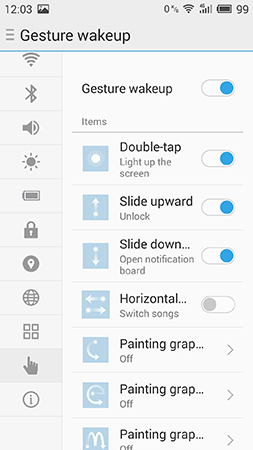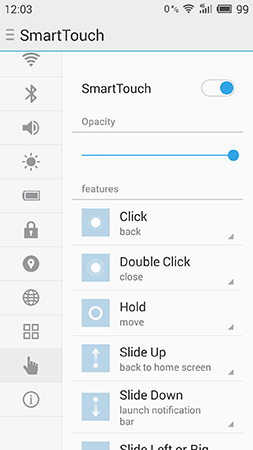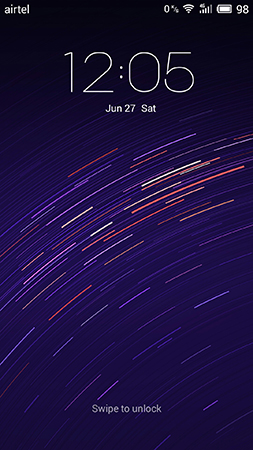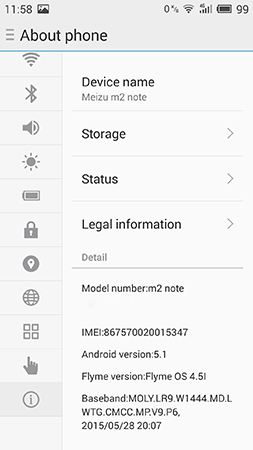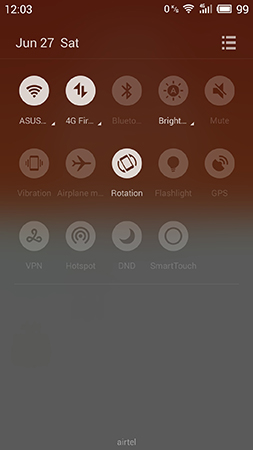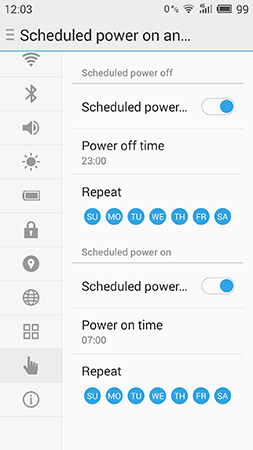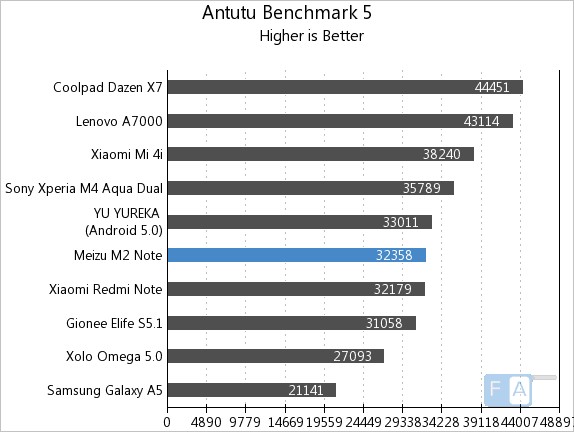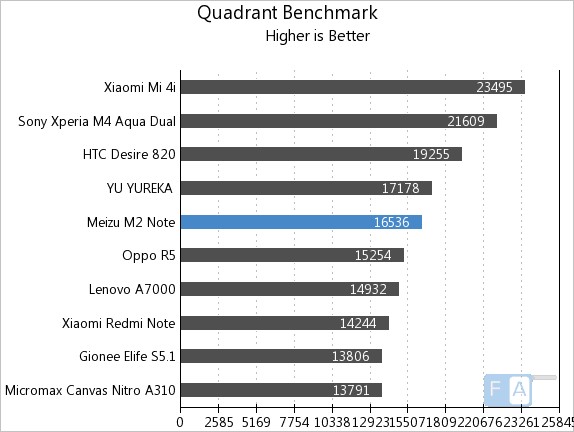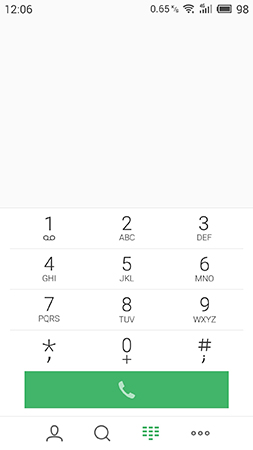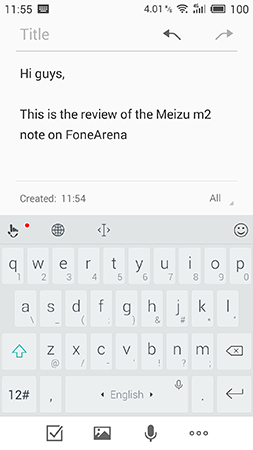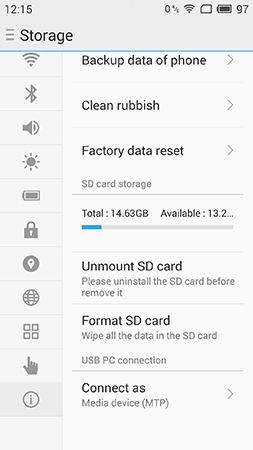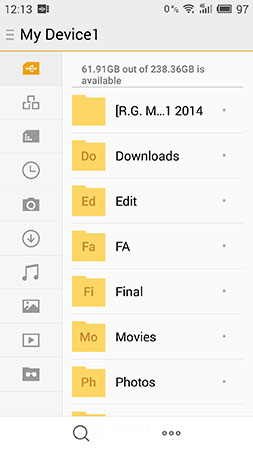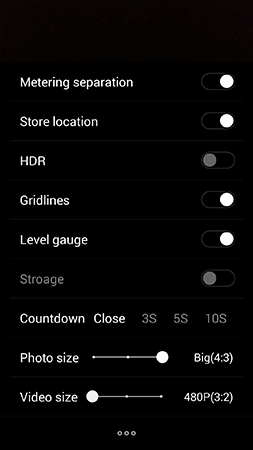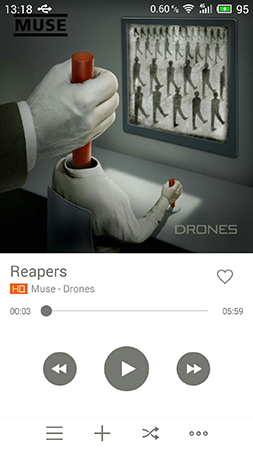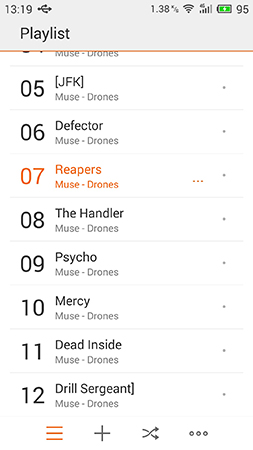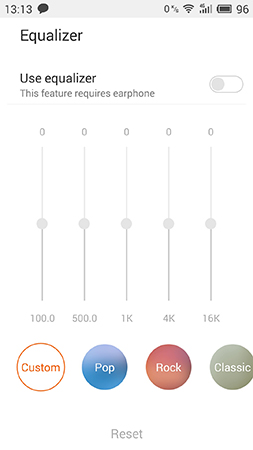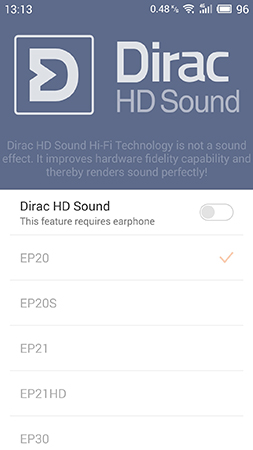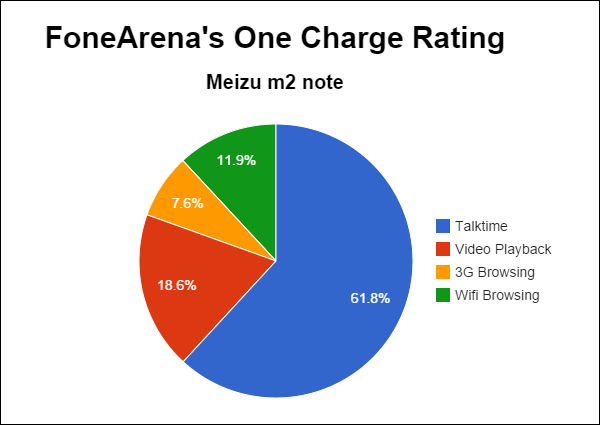Meizu introduced the first model in the note series, the m1 note at the end of last year and released it into the markets by January this year. So it came as a surprise to most of us seeing that Meizu announced its successor earlier this month in China. That is because Meizu are trying to follow a really fast update schedule. Sony themselves had two flagship models a year until very recently but Meizu are trying to release a new update to a phone every quarter. While it is good news to some, it may anger many of the customers who quite recently purchased the m1 note. Especially in India where the m1 note was launched in the later half of May 2015 and just around 2 weeks later, Meizu announced the m2 note. The m2 note is definitely an improved version of the m1 note. There is a new home button, added features and some other improvements have been made as well. But let us just dive into the review to see how good of a phone the m2 note exactly is.
Unboxing
We have already done an unboxing of the Meizu m2 note. If you haven’t seen it already then do check out the video below.
httpv://www.youtube.com/watch?v=fGgbgyKbfGw
The contents of the m2 note box are as follows:
- Meizu m2 note
- SIM Ejector Pin
- Documentation
- microUSB Cable
- Wall Charger
Design, Materials and Build Quality
For those of you who have used the m1 note, you would find the m2 note to be almost identical save for the new home button up front. The design is almost an exact same iteration of the original but just a tad bit thinner and a bit longer. But the difference in thickness and height are 0.2mm so it practically makes no difference at all to the handling of the device itself. Even the materials used are the same. Up front you have the 5.5″ display that is protected by Tempered Glass and at the back you have a plastic shell that comes in various different colors. The area below the display is where you would notice the change as the m2 note incorporates a new home button that is clickable. While the m1 note had a capacitive home button, the m2 note has a physical one that can be clicked and supports touch inputs as well. However it does lack a fingerprint sensor but we figure that the m3 note or whatever the successor will be called might have this feature. Especially since the upcoming MX5 is said to pack a fingerprint sensor in the home button.
Aside from this home button there are no other navigation keys on the device and there are no on-screen navigation keys either. That makes it very unique for an Android phone. If you are confused then don’t worry as we shall be explaining how exactly that works later on in the review. Above the display, you have the earpiece, front facing camera as well as the usual set of proximity and ambient light sensors.
Moving over to the left side of the device, you have the volume rocker button along with the power/lock key. Both the keys provide good feedback and they have just the right amount of resistance while pressing. While we would’ve preferred them to be on the right side, we still found that it was quite easy to get used to especially since both the set of controls are on the right. If you still have difficulties especially with the lock key, you’ll be delighted to know that Meizu have included ways for you to lock and unlock the device without having to use it.
On the right side of the device, you have the SIM card slot which has support for 2 SIMs. The device supports 2 nanoSIMs out of which one SIM slot can be used as a slot for storage expansion using microSD cards. The m1 note had support for 2 microSIMs instead of nanoSIMs so we are glad to see the company is keeping up with the times. At the top, you have the 3.5mm audio jack and the secondary microphone.
At the bottom, there is the primary microphone, microUSB port and the speaker grille. Moving over to the back, you have the 13 Megapixel camera along with the dual-tone LED flash at the top and the Meizu branding at the bottom.
The design of the phone feels like what you would get if the Samsung Galaxy Note II and the iPhone 5C had a baby. The overall size and shape of the device feels very similar to the Note II especially due to the rounded corners and the home key. Also given the fact that both the devices are 5.5″ phablets, they really do feel the same. The back of the phone is non-removable and comes in a glossy finish which is available in different colours just like the 5C. Despite being a 5.5″ device, the m2 note feels really good in the hands. It is probably my favourite phablet in terms of handling thanks to its rounded corners and the back. The overall dimensions of the device are really good too as the phone has a good screen to body ratio. In comparison, it is only a tad bit taller than the LG G4 but it is also narrower than the G4. But thanks to the rounded corners, back and smooth finish, the phone feels much easier to handle. Despite having a glossy finish, we never had any issues with the phone slipping out of our hands. The colour that we reviewed is the white one and we found that it is indeed a fingerprint magnet but because of the colour, it isn’t as visible as say probably a black or grey version.
The back cover isn’t removable and neither is the battery. While the colour of the front portion remains black in all variants, the m2 note is available in White, Blue, Pink and Grey. The m1 note had Yellow and Green versions but the Grey version is something that is debuting with the m2 note.
Display
The m2 note uses the same 5.5″ 1080p IGZO panel that was used on the m1 note. That isn’t necessarily a bad thing since it is a really good display and for the price point that the device is aimed to sell at, you really can’t expect a 1440p panel. At least not for now. The IGZO panel is manufactured by Sharp and at 403ppi, we didn’t notice any issues with sharpness. Everything that we viewed on the screen seemed sharp and clear. The display brightness is quite good and the colours are nice too.
Users also have the option of tweaking the display towards warmer or colder colours but we found the default setting to be quite pleasing. We did notice that the contrast did come down a bit especially at full brightness but overall was quite good. The sunlight performance was good but could’ve been better if the glass used was slightly less reflective. The display is smooth and feels good to use but we noticed that it caught fingerprints and scratches quite easily. So if you do get one for yourself, we would advice you to apply a screen protector onto the phone to prevent it from scratching.
Home Button, Software and Performance
So now comes the most interesting and confusing part of the review. The home button and the way it works. I’m sure everyone is familiar with the current Android navigation keys. You have one for home in the centre and one key for multi-tasking/recent apps and another for return on either side of the home key. The position of the home key is always in the centre while the other two keys may change position depending on the manufacturer’s preference. The navigation keys can be either on-screen or physical capacitive keys as well although most manufacturers are slowly dropping physical keys in favour of on-screen ones in order to reduce bezel sizes. It also allows them to offer customizability to the user as they can rearrange the order of the keys or add ones of their own.
Now in the case of the m2 note, all you have is one single home key. There are no capacitive buttons nor on-screen keys to go along with it. How it works is basically the home key can register both touch responses as well as presses. So if you are in the settings menu for example, touching the key would take you back one step or one menu backward and pressing it would take you back to the home screen. That’s simple to understand I guess and it is something that most people would get a minute or so after toying with the device. But how do you see the list of recent apps or open the last app without having to search for it on the homescreen (since there is no app drawer)? To do that, all you have to do is swipe up from either side of the home key onto the screen. Once you get the list of apps, you can scroll between them by moving from left to right and vice-versa. Swiping any of the applications up allows you to stop it and swiping any application down closes all the apps that are running.
So that covers the three basic keys and functions. However there are many more shortcuts that you can use. For example double tapping the home key will take you to the homescreen just as pressing the home key would’ve done. The m2 note does support double-tap to wake and long-pressing the home key locks the screen. That’s what I meant when I said you don’t even have to use the lock key if you don’t want to. You can even bypass the lockscreen entirely if you enable a swipe up from the home key gesture that unlocks the phone directly. There are similar gestures that can be enabled for you to switch between songs, bring down the notification panel etc all when the phone is sleeping. You can also choose from a list of custom letter gestures that allow you to open up a particular app directly from sleep.
The means of navigation on this phone aren’t too complex once you get the basic idea to it but it will take you some time to get used to especially if you’ve come from another Android phone that has the default key layout. For example I tend to rest my finger on the home key when reading something on the phone but in the case of the m2 note, that would actually take me back to the previous menu. So it took a couple of days to get used to but it all works out at the end.
The phone also comes with a SmartTouch feature that basically is a on-screen shortcut of sorts that allows you to mimic the navigational keys’ functions. You can choose to have the shortcut placed anywhere on the screen and even adjust its opacity.
The m2 note comes preloaded with Android Lollipop 5.1 with Meizu’s FlyMe OS 4.5 skin on top of it. Like other Chinese manufacturers, it too doesn’t have an app drawer. However we all know that is something a custom launcher can easily solve. The UI is quite different and does take some getting used to but as we’ve explained earlier, it is quite unique too. You will either love it or hate it. You can download and customize the phone with several themes (most of which are supported only in Chinese at the moment). Meizu have included the ability to switch between stock Android and FlyMe OS icons. If you aren’t a fan of both, you can of course download different ones from the Play Store too.
The notification bar shows you the time, your battery and SIM status (network speeds too if you wish) and other notifications. Bringing down the notification bar shows you the quick toggles and the list of notifications. The quick toggles can be rearranged as per your liking as well. There is a built in function called Junk clean that helps you accelerate the memory and make the device faster. It frees up storage that is taken up unnecessarily as well.
Users can set a particular time for the phone to power off and power on so if you don’t really need your phone to be on for example during your sleep, you can set it up and save your phones power.
The m2 note is powered by an octa-core Mediatek MT6753 processor and has 2GB of RAM, During our time of use, the phone was very stable. Not once did it hang up on us or reboot without giving the command. The interface is snappy and there wasn’t any lag as such. Below are few of the performance benchmarks. If you wish to see the entire list of Benchmarks, do check out our post here.
httpv://www.youtube.com/watch?v=2N69qfLvea8
Calls, Messaging and Connectivity
The Meizu m2 note has good cell reception and call quality. We found that the earpiece was good in terms of clarity as well as loudness even in noisy environments. The loudspeaker is not that great in terms of quality and we found that at times it did lack in terms of loudness. We tried connecting the phone to a Bluetooth handsfree as well and it performed well. The dialler is large and easy to use. The text is clear and the numbers are easy to press. You can use it to search for contacts or dial a new number. The contacts app allows for unlimited entries and you can choose whether to save onto your phone, SIM or account. You can save a variety of information about your contact including address, IM, website, social accounts etc.
The m2 note comes with a keyboard called TouchPal. The layout is quite good as it really makes use of the screen estate. The keys are well spaced out to make typing easy even for people with big fingers. There is 16GB of storage on-board which can be expanded using microSD cards in one of the SIM slots. You of course do lose one slot but at least you have the option to expand memory. If you still feel that you need more internal storage, you can also get a 32GB storage version of the m2 note.
The device has a microUSB port for charging and data transfers. It does support USB OTG and we successfully managed to connect a 256GB flash drive without any issues. Another good thing is that the device does support 4G connectivity on both the SIM slots so you don’t have to sacrifice in terms of data speeds even if you opt to use a microSD card. The phone also supports Wi-Fi a/b/g/n but no support for ac standard.
Camera
The Meizu m2 note has a 13 Megapixel camera with dual-tone LED flash. We quite liked the quality of photos the phone is able to capture. It is quite good in terms of detailing and is low on noise as well. The white balancing is good and so is the dynamic range. The shutter speed is fast and focusing is fast too. HDR mode allows you to get a wider dynamic range however the shutter speed becomes quite slow when you do so. The resulting dynamic range is definitely better but comes at the cost of higher noise levels.
In the first two images, the one on the top is the regular and the one on the bottom is the HDR photo. You can click on any of the images below to view full resolution images.
The camera app is fast to launch and you can have shortcuts to launch the app directly from sleep as well. There are 7 modes that you can choose from – auto, manual, beauty, panorama, light field (allows you to refocus the image after capturing), scan and slow-motion. Scan is basically a built in QR code scanner and it is good to see as most companies don’t offer one pre-loaded on their phones let alone within the camera application. It is a small thing but does make some tasks easier.
In most cases, the auto mode does the job well but if you are looking for that extra bit of control, you need to switch to manual mode. It allows you to choose the shutter speed, ISO, exposure and focus point. There is the ability to see gridlines to assist your composition and also a level gauge that shows you the angle of inclination of the phone. It makes positioning and composing your photo much easier. While most manufacturers do provide gridlines, not many offer a level gauge.
There is a built in timer and the maximum video resolution is 1080p at 30 fps. The quality of videos is pretty decent for a phone at this price but it doesn’t have too much of detail and the bit rate is low. That is surprising since the detail on the images are quite good. The audio is also mono despite have two microphones. The slow motion video can be recorded at 720p 100fps which is nice in terms of look but again details are low. The front facing 5 Megapixel camera is pretty good in terms of details and is good enough for most of your social networking causes.
Music and Audio Quality
The audio quality of the m2 note is pretty good when listening to music over headphones/earphones and the volume is more than sufficient as well. However the loudspeaker isn’t that good in terms of quality and loudness isn’t the best either.
The music player is quite simple. You can view the songs based on local content, recent songs and recently played. You can also create your own playlist. In the main screen there is a search option as well as the shortcut controls for the track that is currently playing. User can tweak the equaliser to their own liking or use one of the four presets. It also supports DiracHD sounds that can be enabled on supported earphones. Both the equaliser as well as DirachHD requires headphones/earphones to be connected to the phone. There is a built in timer that programs the phone to stop playing after a certain amount of time. It will come in handy especially for users who like to listen to music prior to sleeping.
Battery Life
The battery life of the m2 note is pretty good and will last a heavy user almost an entire day. You will need to charge it only once per day. The phone achieved a One Charge rating of 13 hours and 40 minutes which is pretty good. It would’ve achieved a higher rating if not for the low battery life over 3G Browsing. Check out the compete set of m2 note’s battery life test results here.
Conclusion
Overall the Meizu m2 note is a really good smartphone. It has a lot of positives and very few negatives such as inferior audio quality and poor video recording. But whatever positive it has makes it a really good smartphone. Granted the single button and gesture based UI will take sometime to get used to but once you do, it is quite fast to use. If Meizu launch this device at the same price as the m1 note or even slightly costlier, then I will definitely recommend this phone to anyone who is looking for a budget phablet. The Meizu m1 note is available at a price of Rs 11,999 while the m2 note has launched in some markets at a price slightly below US$ 200. That translates to roughly the same price. So if Meizu does release it at the same point then it is definitely worth the buy.
Pros
- Good quality screen
- Easy to hold and handle
- Good still image quality and dynamic range
- Good performance
Cons
- Poor Loudspeaker Performance
- Audio Quality not that good
- Video Recording lacks in terms of details