Fix these mistakes to improve your LinkedIn success
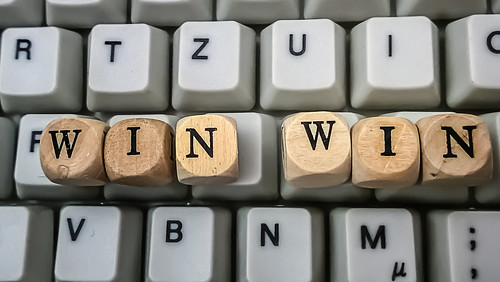 If you are using LinkedIn for job search or entrepreneurship, there are so many things to learn about using LinkedIn. Today we discuss three of them that will yield better LinkedIn success.
If you are using LinkedIn for job search or entrepreneurship, there are so many things to learn about using LinkedIn. Today we discuss three of them that will yield better LinkedIn success.
Privacy or Networking?
You have to make up your mind. Everyone talks about identity theft and privacy online but to be effective you have to make a decision. You have to be there to have LinkedIn success. I just connected with someone. As I connected, there is a screen that pops up and it generally repeats the person’s name.
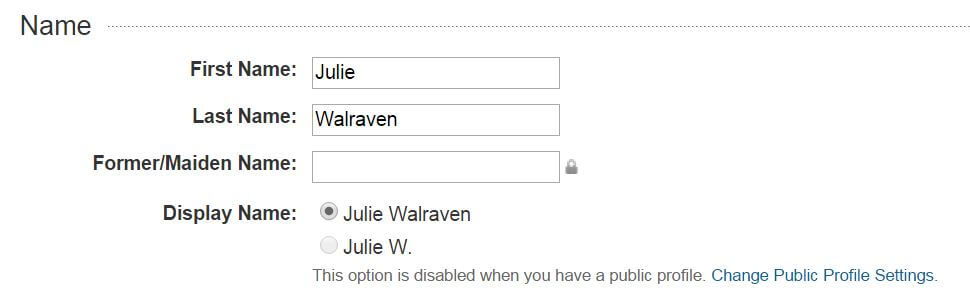
See that Julie W. Option? – that would be the wrong one. When you select that one, no one will be able to find you. I have gotten into the habit of having my clients check this setting and make sure it is set to your full name.
Do I need a Photo on LinkedIn?
Yes! People are always confusing the resume (which should not include a photo in almost all cases in the United States) and the LinkedIn Profile (which should always include a photo). Yes, a photo is required on LinkedIn. Experts say you are seven times (I said 7 times) more likely to have your profile viewed with a photo.
12 ways to improve LinkedIn success with profile photos
- Too dark – watch the lighting
- Too light – see above
- Too yellow – the right lighting will make you look healthy
- Too fuzzy – blurry doesn’t sell
- Wrong background – while you don’t need to be on a photographer’s backdrop, you need to find a background that doesn’t compete for attention
- People in the background – this is a professional photo – only you belong there.
- Bad PhotoShopping – you left only you in the photo but you can see the cutout of the other people… maybe you are a guy with blonde hair and you have someone else’s dark hair on your shoulder.
- Not your dog’s photo – yes I actually found someone with only their dog as their photo!
- Too green – sick green hue to the photo doesn’t draw me into to read more
- No smile
- No eye contact – while you don’t have to stare into the camera, you shouldn’t be looking down either.
- Not your logo – you need to have your photo! Logos are for LinkedIn Company Pages.
More LinkedIn Tips
See these popular posts for more LinkedIn success information:
- LinkedIn Imposters
- LinkedIn Maximize the views
- LinkedIn 7 Fatal LinkedIn Mistakes
- LinkedIn Not a Dating Site
- LinkedIn Am I being seen?
- LinkedIn Top 5 LinkedIn Failures
- LinkedIn Writing an Inviting LinkedIn Invite
- LinkedIn Attract Hiring Managers & Recruiters to your profile
If you would like to work with an expert on your LinkedIn profile and get better results, LinkedIn is a key part of 4 of my 5 new packages. Click here for more information.
Do you want to be on the cutting-edge of your career and job search? Read More Posts Like This One!
Simply [maxbutton id=”6″]
Resume Design and Job Seeking Tips
Here are Design Resumes' latest articles on job search, resume design, resume writing, and Linkedin optimization articles I've written.
Julie Walraven
Professional Resume Writer
Here are ways I can help you land your dream job.
You may be halfway across the country or the world. When you work with me, we share coffee, laughs, and concerns. This turns the scary job search into creative, consultative writing and learning sessions.




